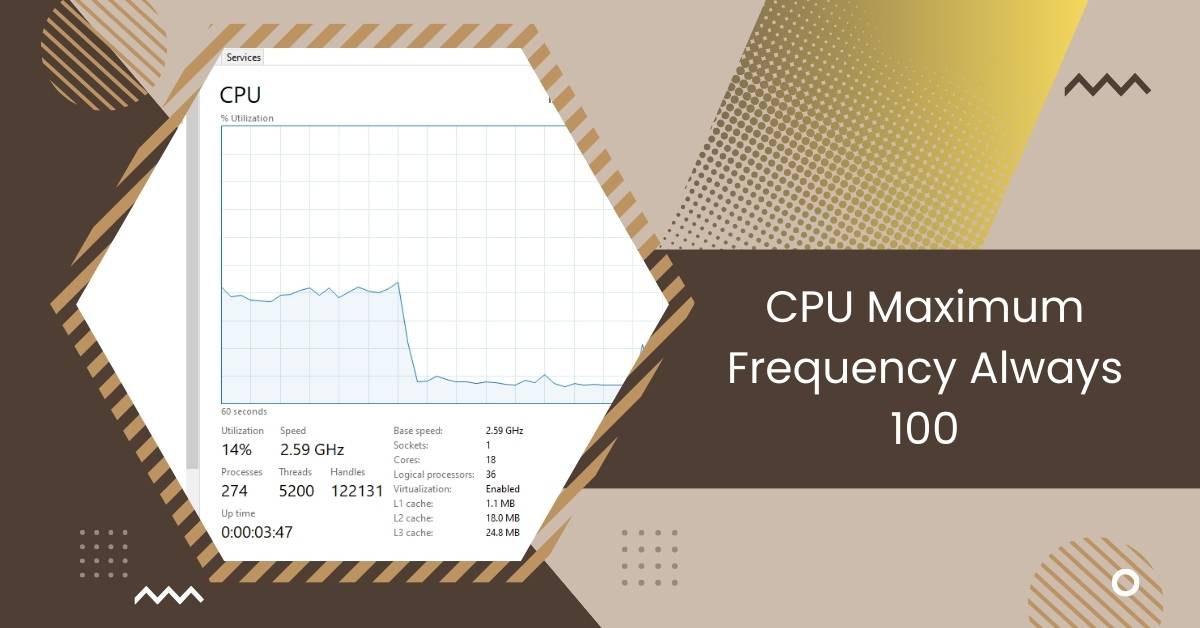Modern computer systems come with sophisticated processors or CPUs capable of dynamically adjusting their operating frequency based on workload demands.
If your CPU maximum frequency is stuck at 100%, it might be due to a setting called “Speed Shift” being enabled. To fix it, try resetting your BIOS to default settings. This can help resolve issues with your CPU constantly running at maximum speed.
This article will explore the reasons behind this problem and potential solutions.
Understanding CPU Frequency
CPU frequency is how fast the computer brain, called the CPU, can do tasks. When it’s doing easy things, it goes slow to save energy.
But it goes fast when it needs to do hard things, like playing games or editing videos. It’s like a car: driving slowly in the city but fast on the highway. Your computer does the same.
It changes speed based on how complex the tasks are. If your computer is always going super fast, that might be a problem.
Reasons for CPU Maximum Frequency Staying at 100%

If your CPU maximum frequency is consistently stuck at 100%, several factors could be causing this issue. Let’s explore some common culprits:
1. Overheating Issues
When your computer gets too hot, it can cause problems for your CPU. This is like when you feel too hot and need to cool down. Ensure your cooling fans are working, and clean any dust to prevent overheating.
- Thermal Throttling: Thermal throttling happens when your CPU gets too hot, so it slows down to avoid damage. It’s like a safety feature for your computer, ensuring it doesn’t overheat and malfunction.
- Cooling System Failure: If your computer’s cooling system fails, it can lead to overheating issues for your CPU. Just like a car needs a working radiator, your computer needs proper cooling to prevent damage and maintain performance.
2. Software or Driver Issues
When your computer’s software or drivers aren’t working right, it can make your CPU run too hard. It’s like having a buggy app on your phone draining the battery fast. Updating or fixing these software problems can help your CPU run smoother.
3. Power Supply Problems
If your computer experiences power supply problems, it can affect your CPU’s performance. Just like a car needs fuel to run smoothly, your computer needs a steady power supply to ensure your CPU functions properly.
4. Hardware Malfunction
When the hardware in your computer stops working correctly, it can cause issues with your CPU. It’s like a car with a broken engine—it can’t run smoothly. If you suspect a hardware problem, it’s essential to get it fixed to avoid further complications.
- Faulty CPU: A defective CPU can exhibit abnormal behavior, including being stuck at maximum frequency due to internal malfunctions or manufacturing defects.
- Motherboard Issues: Issues with the motherboard, such as damaged circuitry or incompatible BIOS settings, can interfere with the CPU’s frequency regulation, leading to constant 100% utilization.
Read: CPU Vdd Soc Current Optimization – Optimize CPU Power!
How to diagnose CPU maximum frequency always at 100%
If your computer’s CPU is always running at top speed, there could be a problem. But don’t worry, you can figure out what’s going on.
One way is to check the Task Manager. It’s like a doctor for your computer. Look at the CPU section. If it’s always at 100%, that’s a sign. Another way is to use special software.
These tools can tell you many things about your CPU, like how fast it’s going and how hot it is. You can discover why your CPU works so hard by checking these things.
Troubleshooting Steps

It can be frustrating when your computer’s CPU constantly runs at maximum frequency. Here are five steps you can take to troubleshoot the issue:
- Check for Overheating: Make sure your computer isn’t overheating. Check if the cooling fans work correctly and clean any dust or debris blocking airflow.
- Update Drivers and Software: Ensure that all your system drivers and software are up to date. Sometimes, outdated drivers can cause the CPU to run at maximum frequency.
- Inspect Hardware Components: Check your CPU, motherboard, and other hardware components for any signs of damage or malfunction. Reseat components if necessary and ensure everything is connected correctly.
- Monitor System Performance: Use monitoring tools like Task Manager or third-party software to monitor your system’s performance. Look for any unusual spikes in CPU usage or frequency.
- Reset BIOS Settings: Sometimes, incorrect BIOS settings can cause the CPU to run at maximum frequency. Resetting the BIOS to default settings can help resolve this issue.
By following these troubleshooting steps, you can identify and resolve the issue causing your CPU to run at maximum frequency.
Impact on System Performance
When your CPU gets stuck at 100%, it can make your computer slow and hard to use. It might feel like everything is taking forever to load, and even simple tasks can become a hassle.
Plus, running your CPU at full speed all the time can make it use more power and get hot. This can damage your computer over time and even cause it to shut down unexpectedly.
So, fixing this issue is essential to keep your computer running smoothly.
Read: Why Is My CPU Usage So Low While Gaming: Fix Issues – 2024
Overclocking Effects
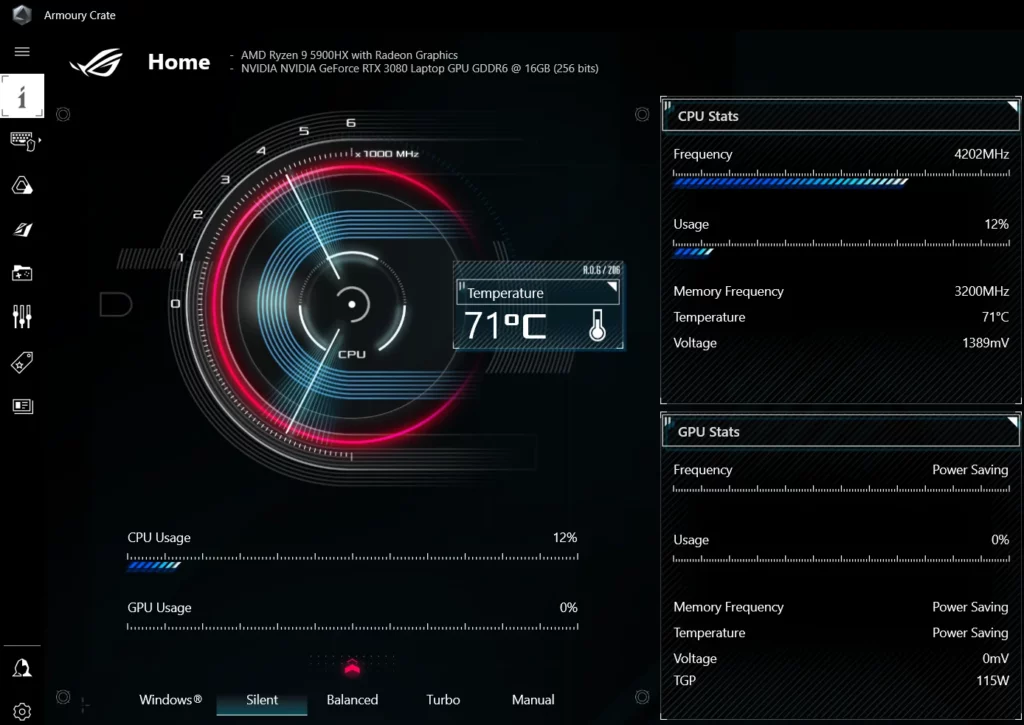
Overclocking is like pushing your computer’s engine to go faster than it’s meant to. It can give you more power for gaming or editing, but it also comes with risks.
When you overclock, your CPU works harder and gets hotter. This can lead to stability issues, like crashes or freezes.
It’s like driving a car too fast—it might work for a while, but eventually, something might break.
So, while overclocking can boost performance, it’s essential to do it carefully and monitor your system’s temperature.
Precautions and Risks
Before implementing any changes to your CPU’s frequency or configuration, it’s essential to consider the associated risks and take necessary precautions.
1. Overheating Concerns
When your computer gets too hot, it can cause severe problems for your CPU. For example, too much sun can make you sick, and overheating can damage your CPU and affect your computer’s performance. It’s essential to keep your computer cool to prevent these issues.
2. Warranty Implications
You may be eligible for repairs or replacements if your CPU experiences issues the warranty covers.
However, tampering with the CPU or attempting DIY fixes could void the warranty. It’s essential to check the warranty terms and seek professional assistance to maintain coverage.
Read: GNOME Shell High CPU – How To Resolve All Causes In 2024!
Wrapping Things Up
When your CPU’s maximum frequency is stuck at 100%, it can significantly impact your computer’s performance and longevity.
By understanding the potential causes, such as overheating, software issues, or hardware malfunctions, and following troubleshooting steps, you can resolve the issue and ensure the smooth operation of your system.
Common Questions
1. Why is my CPU maximum frequency always at 100%?
Several factors, including overheating, software issues, and hardware malfunctions, can cause the CPU to remain stuck at maximum frequency.
2. How can I check my CPU’s frequency?
You can monitor your CPU’s frequency using the Task Manager on Windows or third-party software like CPU-Z.
3. Is overclocking safe?
Overclocking can boost performance but may lead to stability issues and increased heat generation if not done correctly.
4. What should I do if my CPU is overheating?
Clean your computer’s cooling system, ensure proper airflow, and consider using high-quality thermal paste to address overheating issues.
5. When should I seek professional help for CPU issues?
If you cannot resolve the problem through troubleshooting steps or suspect a hardware malfunction, it’s advisable to consult a professional technician for assistance.
Also Read
- Is Execution Time The Same As CPU Time – Ultimate Guideline!
- High CPU Temp On Startup – Fix Startup CPU Overheating Now!
- Do You Need To Reinstall Windows After Replacing CPU – Guide

Hi everyone, Johns Jack here, your approachable tech aficionado! I’m passionate about CPUs and thrive on keeping up with the newest tech developments. Join me as we delve into the dynamic realm of technology! Visit: Techy Impacts