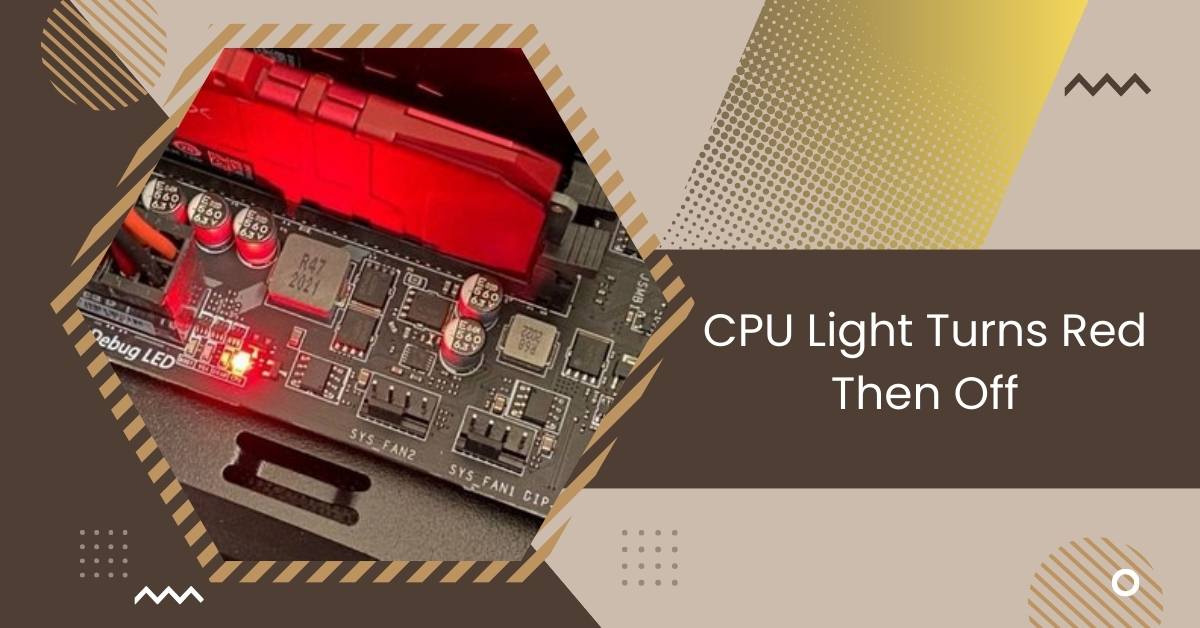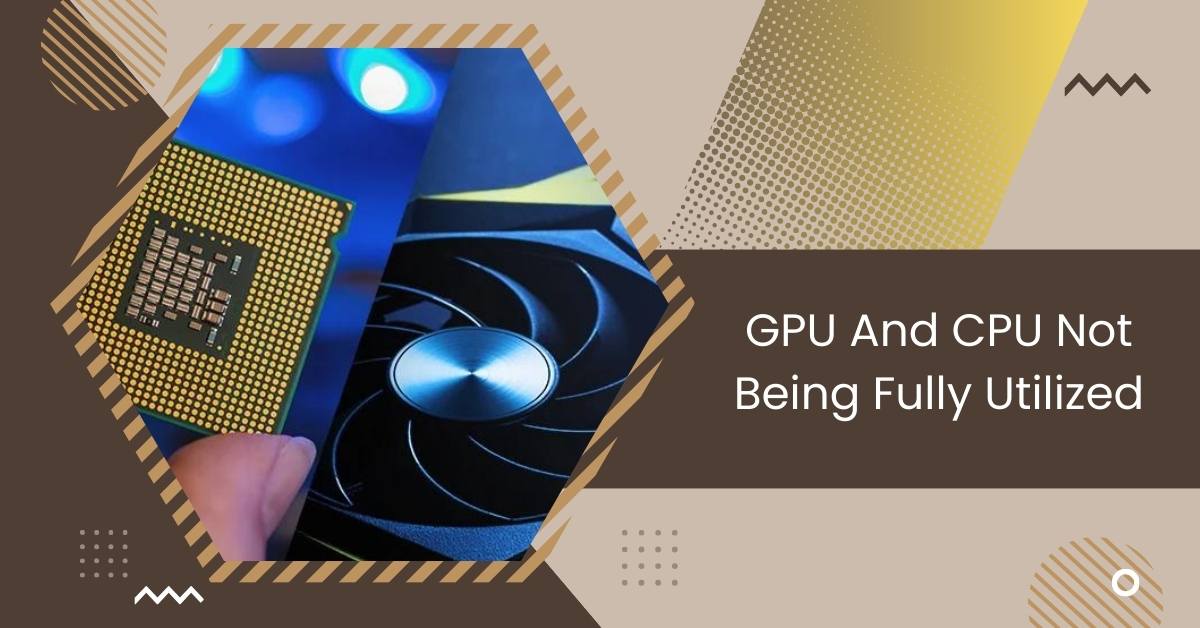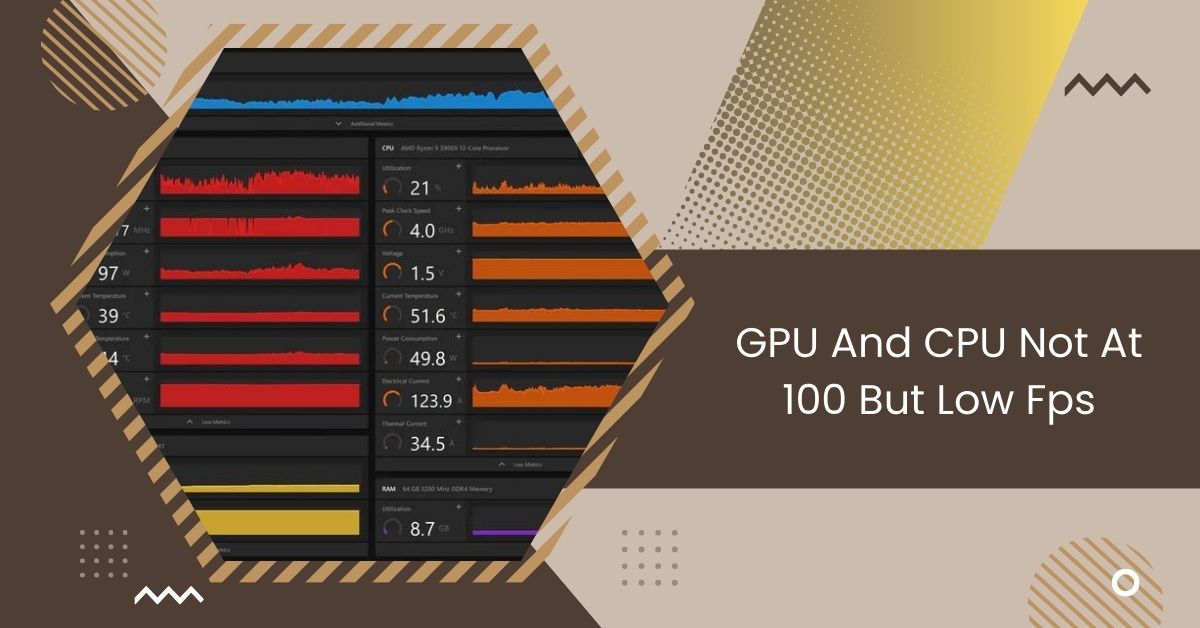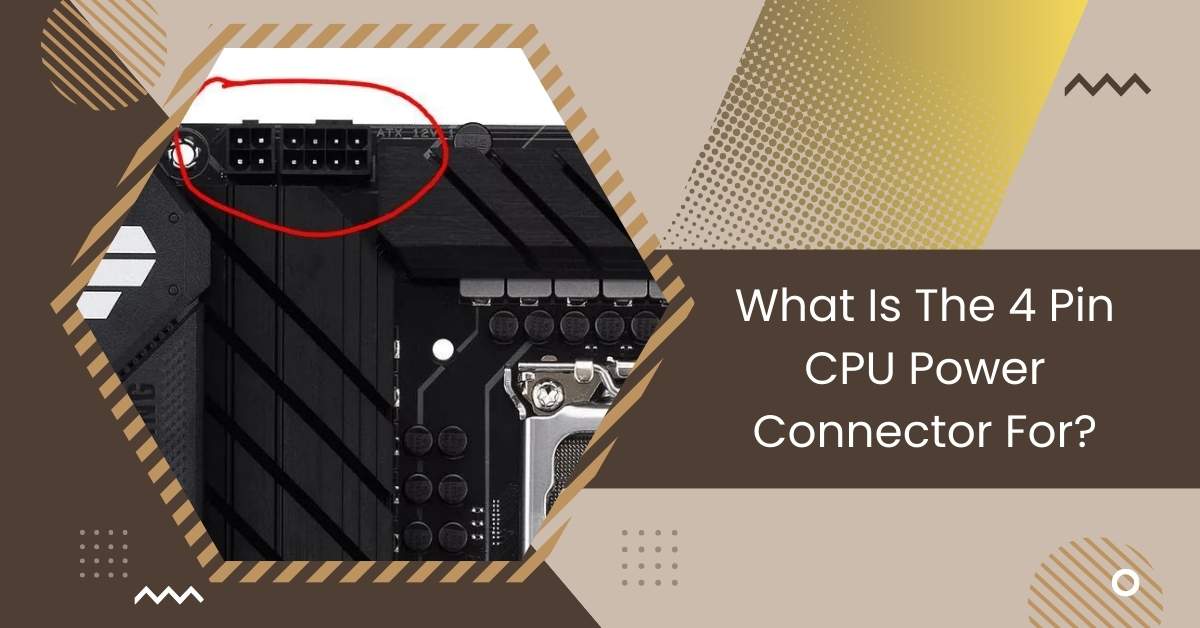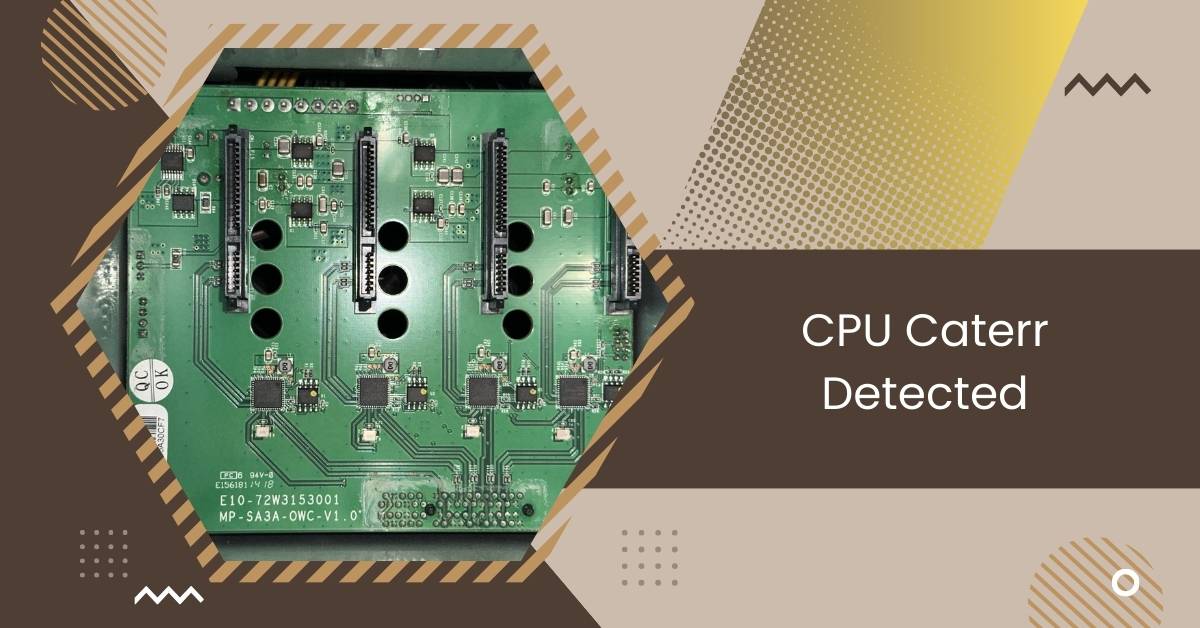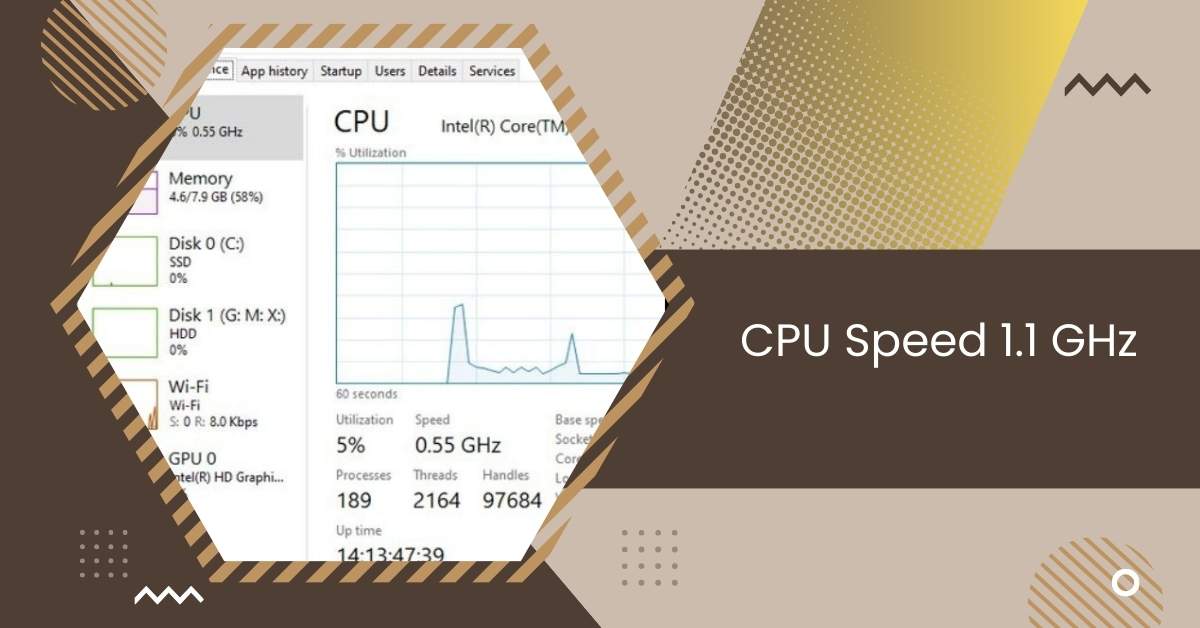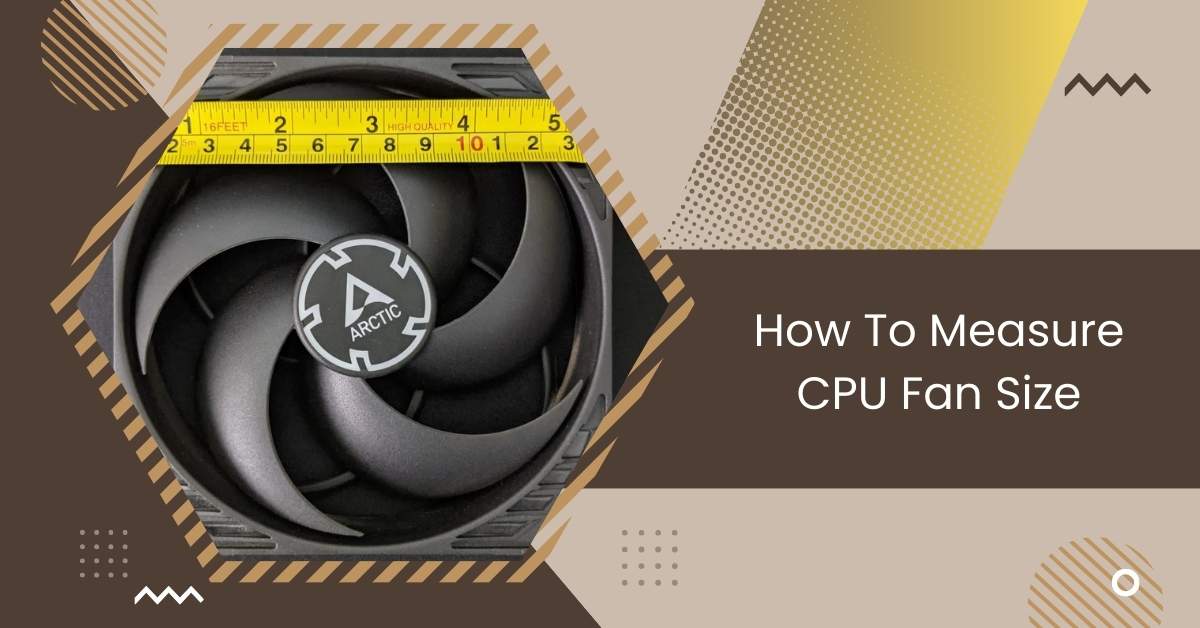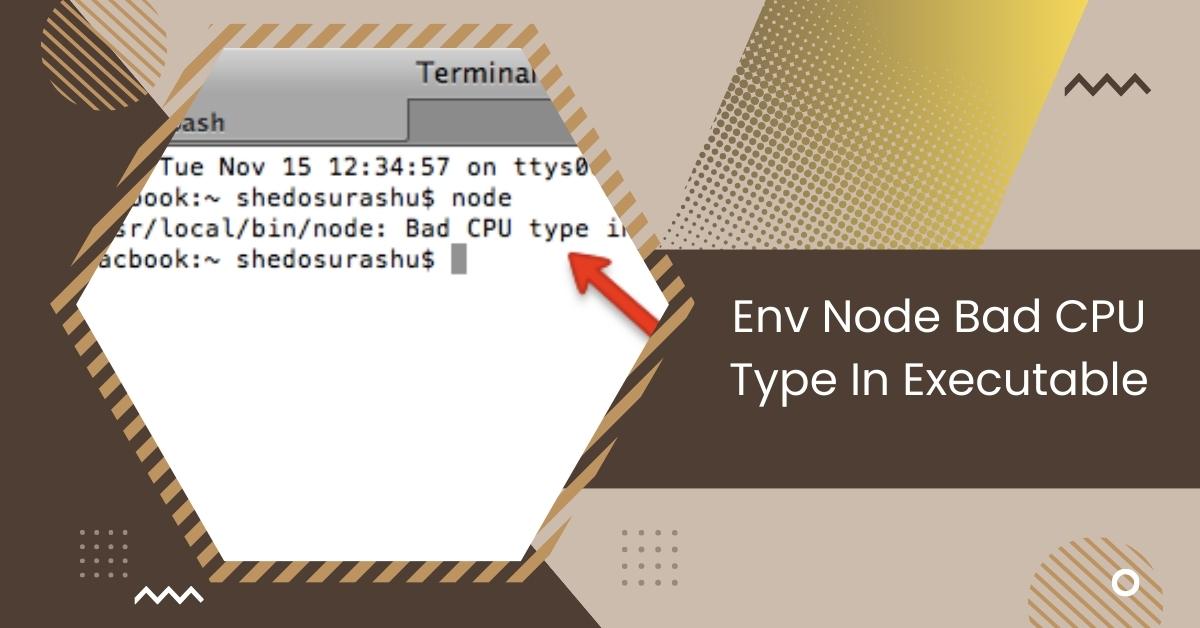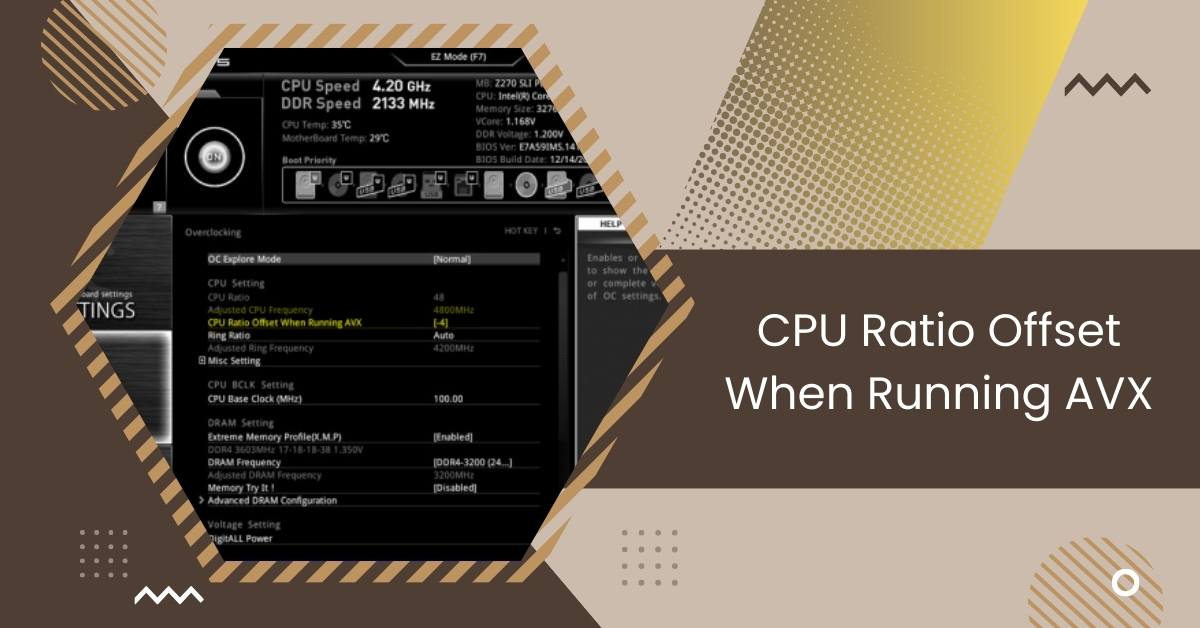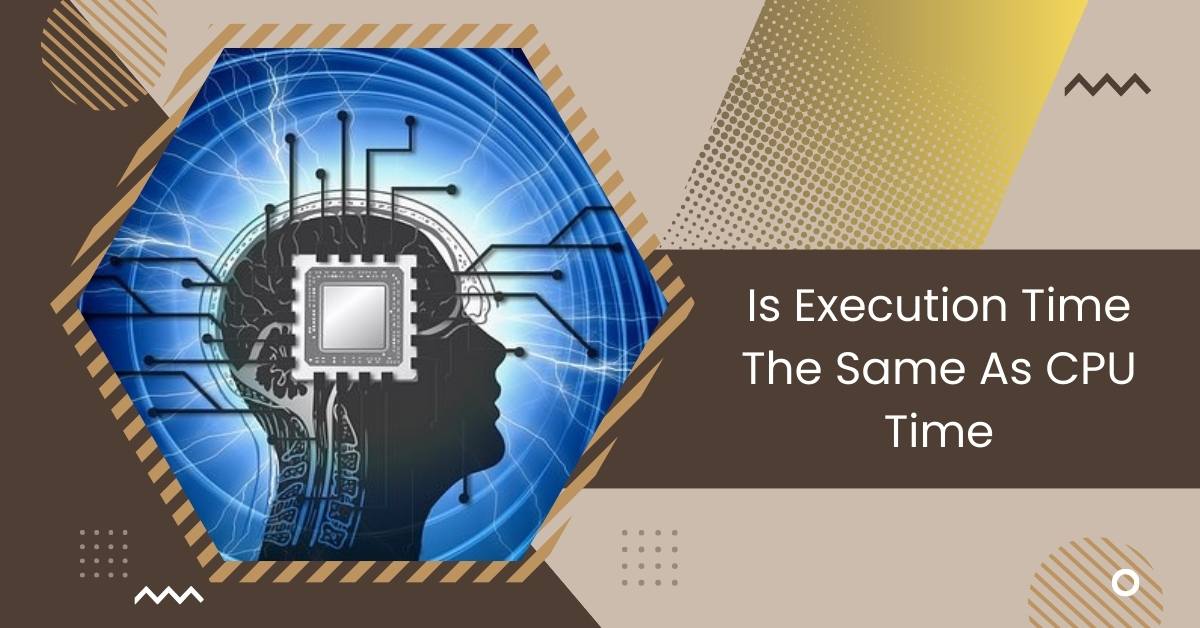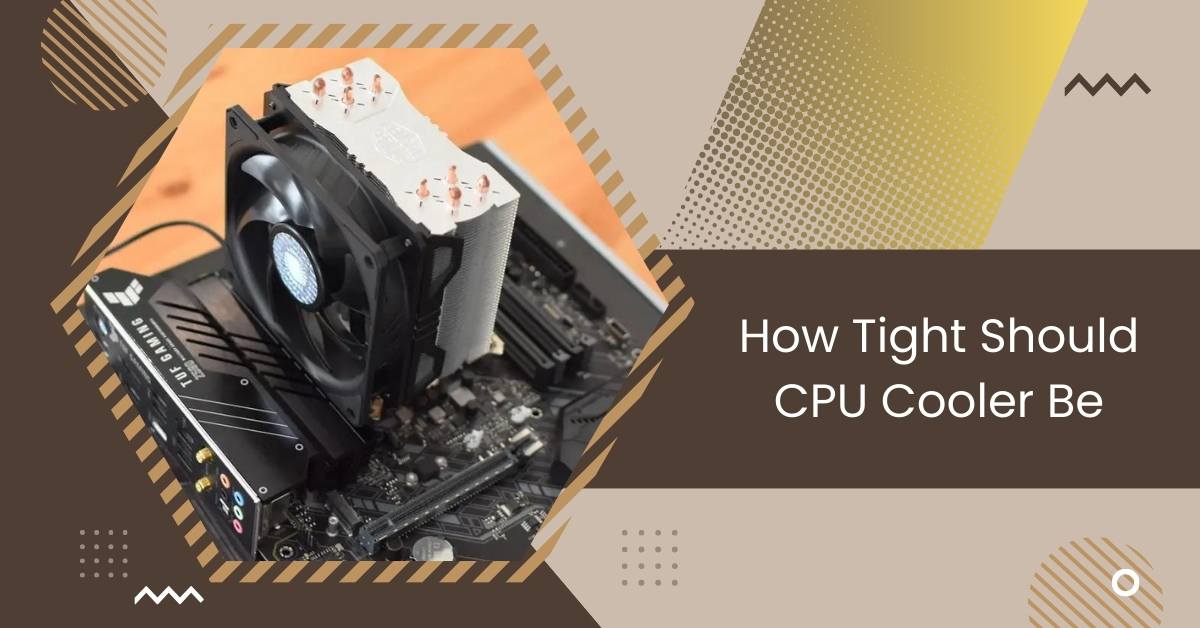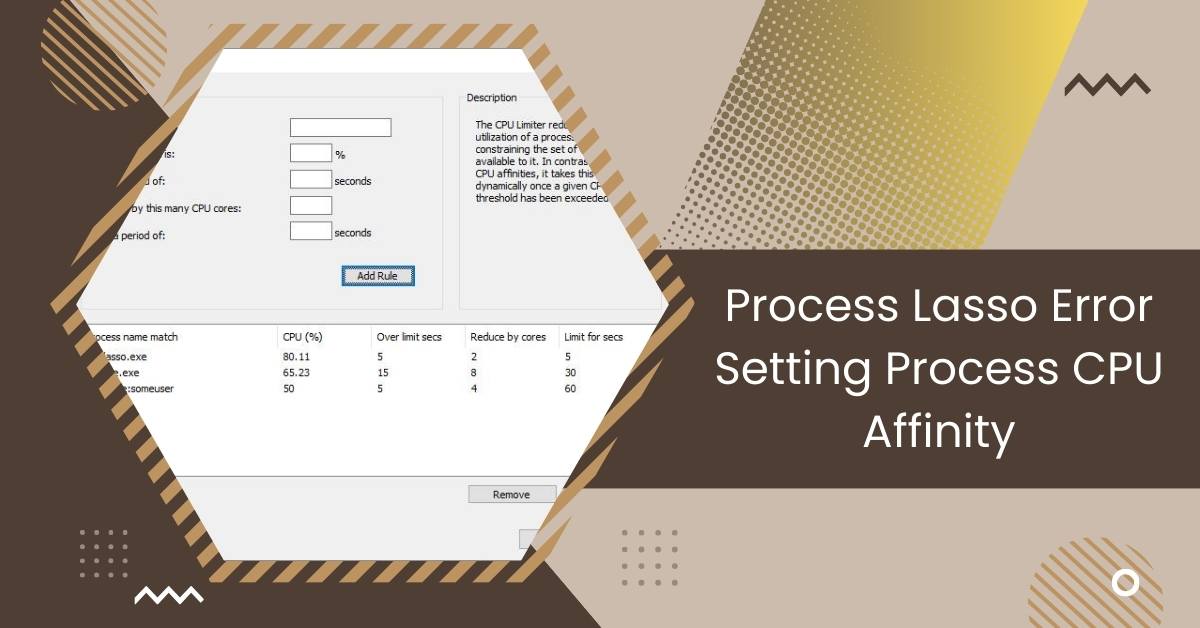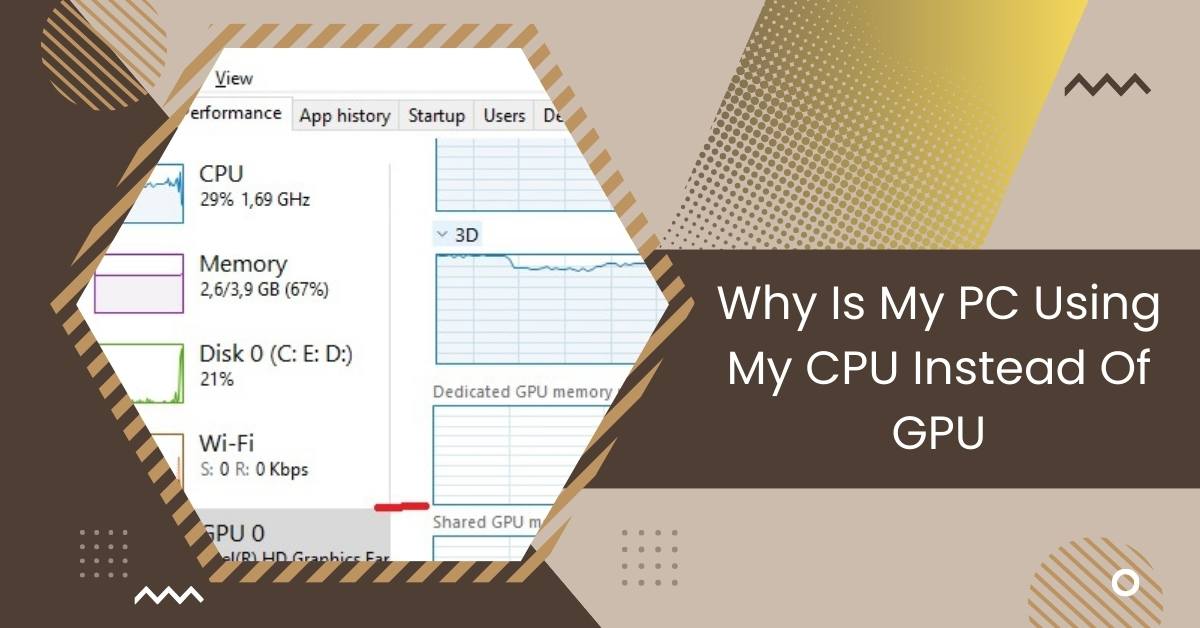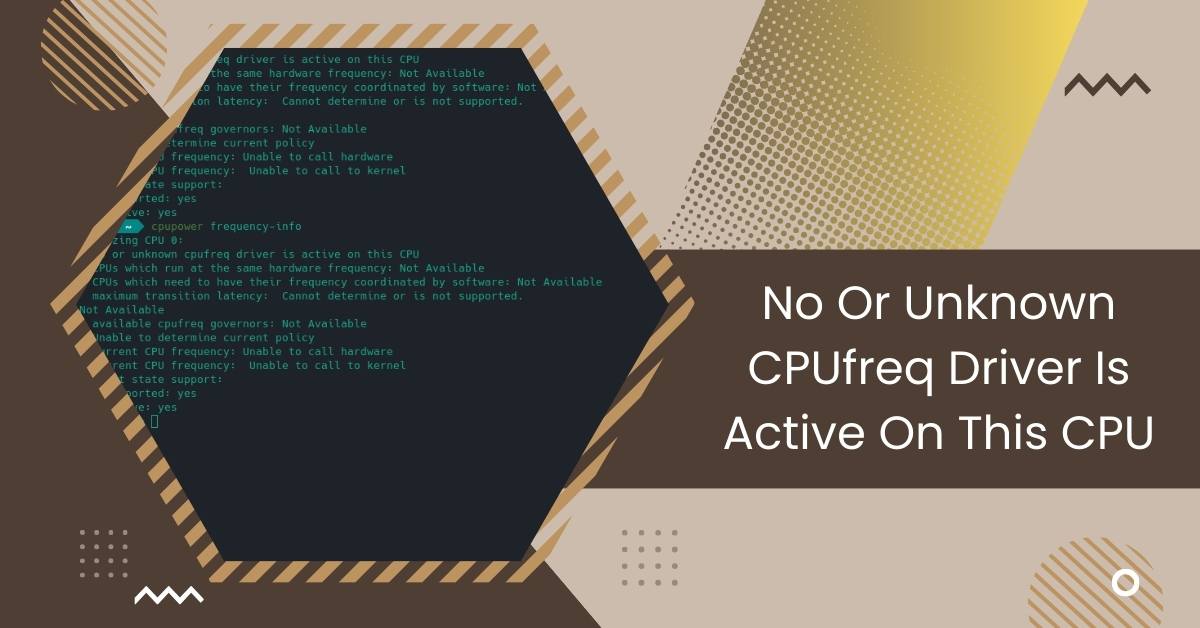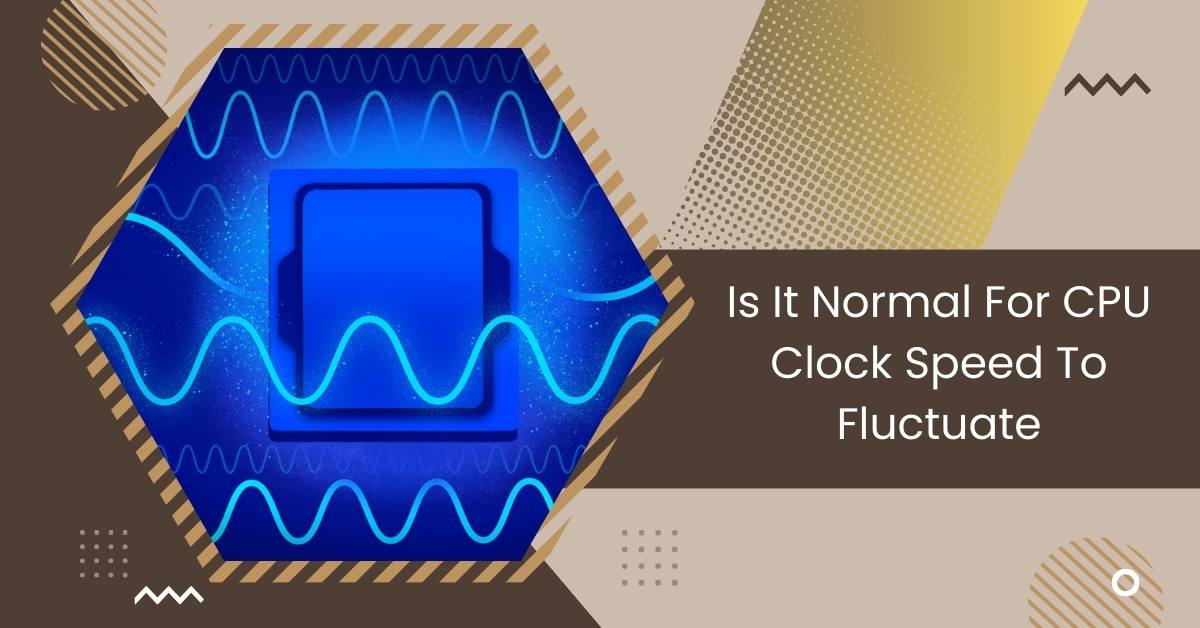Why Does My CPU Keep Spiking – Causes And Tips In 2024!
Understanding why your CPU keeps spiking is essential for maintaining optimal system performance. CPU spikes may occur due to Windows 11 optimizing CPU load, outdated firmware/drivers, or resource-heavy third-party apps. Ensure the latest updates, watch for misbehaving programs, and guard against malware to prevent excess CPU usage. This article will delve into the common causes … Read more