In computer hardware, the CPU (Central Processing Unit) is the system’s brain. It performs millions of calculations per second, generating heat in the process.
CPU package temperature refers to the overall heat generated by the CPU, including all its cores, with a range typically below 80°C or 176°F. A weighted average of core temperatures is crucial for monitoring CPU health and performance.
In this article, we will explore “What Is CPU Package Temperature “
A Brief on CPU Thermals
CPU thermals refer to the temperature of the computer’s brain, the CPU. When your computer works, the CPU gets hot.
It’s like when you’re running around, you get sweaty! But if the CPU gets too hot, it can cause problems. So, it’s important to keep an eye on its temperature. You can do this using special software or tools.
Keeping your computer cool with fans or liquid cooling systems is also important. Regularly cleaning your computer can help keep its temperature down, too! So, remember to give your computer a little TLC now and then.
What Is CPU Package Temperature and Is It Important?

CPU package temperature is like the computer’s body temperature. When the computer works, the CPU gets warm. But if it gets too hot, it can cause problems.
That’s why it’s important to keep an eye on it. You can use special programs to check the temperature.
Also, keeping your computer clean and cool helps. So, remember to give your computer some love to keep it running smoothly!
Importance of CPU Temperature Package
1. Maintaining System Stability
Proper CPU package temperature ensures your computer operates smoothly without crashing or experiencing performance issues.
Monitoring and regulating CPU temperature helps prevent system instability caused by overheating.
2. Prolonging Component Lifespan
Excessive heat can shorten the lifespan of CPU components, leading to premature failure and costly repairs or replacements.
By keeping CPU package temperature within optimal ranges, you can extend the longevity of your computer hardware.
3. Preventing Thermal Throttling
High CPU temperatures can trigger thermal throttling, a mechanism where the CPU reduces its performance to prevent damage from overheating.
Monitoring CPU temperature helps avoid throttling, ensuring consistent performance during demanding tasks.
4. Avoiding Data Loss
Overheating can cause data loss or corruption, particularly if the CPU reaches critical temperatures. Maintaining appropriate CPU package temperature levels reduces the risk of data loss and safeguards important files and documents.
5. Enhancing System Performance
Optimal CPU temperature promotes efficient operation and enhances overall system performance. By managing CPU temperature effectively, you can maximize the capabilities of your computer and enjoy smoother multitasking and faster response times.
See Also: High CPU Temp On Startup – Fix Startup CPU Overheating Now!
Factors Affecting CPU Temperature
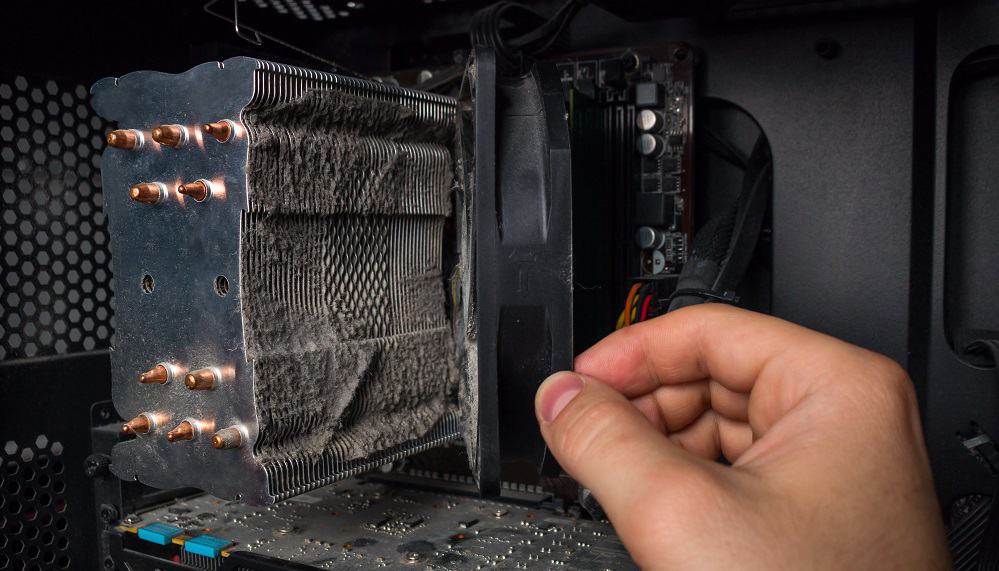
For some users, pairing an AMD GPU with an Intel CPU can offer an optimal balance of performance, compatibility, and budget.
While Intel CPUs are renowned for their strong single-threaded performance and stability, AMD GPUs often provide excellent value and performance in gaming and content creation tasks.
Additionally, AMD GPUs support features like Radeon Anti-Lag and Radeon Boost, which can enhance gaming experiences.
By combining the strengths of both AMD and Intel components, users can tailor their systems to their specific needs, whether it be for gaming, creative work, or professional applications.
- Workload Intensity: The more demanding tasks your CPU performs, like gaming or video editing, the higher the temperature it reaches. Intense workloads generate more heat, impacting CPU temperature.
- Cooling System Efficiency: The effectiveness of your computer’s cooling system influences CPU temperature. Proper airflow, fan speed, and the quality of cooling components determine how effectively heat is dissipated.
- Ambient Temperature: The temperature of the environment surrounding your computer affects CPU temperature. Higher ambient temperatures increase CPU temperatures, especially if your cooling system is insufficient.
- Overclocking: Overclocking, or running the CPU at higher-than-intended speeds, raises CPU temperature significantly. While overclocking can improve performance, it also generates more heat, requiring robust cooling solutions.
- Thermal Design Power (TDP): The TDP of your CPU, specified by the manufacturer, indicates the maximum amount of heat the CPU is designed to dissipate under typical workloads. Exceeding the TDP can lead to elevated CPU temperatures and potential thermal throttling.
- Case Airflow and Cable Management: Proper airflow within your computer case is essential for maintaining optimal CPU temperature. Poor cable management or blocked vents can restrict airflow, leading to higher CPU temperatures. Ensuring adequate ventilation and organizing cables can help improve cooling efficiency.
Considering these factors can help you manage and optimize CPU temperature for better performance and longevity of your computer system.
What Are The Differences Between CPU Package Temp And CPU Temp?
CPU temperature and CPU package temperature may sound similar, but they measure different things. CPU temperature typically refers to the temperature of the CPU’s cores, the parts that do the actual processing.
On the other hand, CPU package temperature includes the cores and the surrounding area, such as the integrated heat spreader.
This means that CPU package temperature provides a broader view of the overall temperature of the CPU.
While both temperatures are important for monitoring CPU health, CPU package temperature gives a more comprehensive picture of the CPU’s thermal performance.
So, it’s essential to understand the differences between them to manage and optimize CPU cooling effectively.
See Also: CPU Core Ratio Sync All Cores Or Auto – System Optimization!
Why Is It Not a Good Thing to Have CPU Package Temp Higher Than Core?

Having the CPU package temperature higher than the core temperature isn’t ideal because it suggests that the heat isn’t spreading evenly across the CPU. When the package temperature is higher, the area around the cores gets hotter than the cores.
This can lead to uneven thermal stress on the CPU, potentially causing hotspots and increasing the risk of damage. Ensuring uniform heat distribution is essential to maintain CPU health and performance.
Why Is My CPU Package Temp Higher Than My Core Temp?
It could indicate a few things if your CPU package temperature exceeds your core temperature. One possibility is that the heat needs to be spread evenly across the CPU.
This could be due to inadequate cooling or poor thermal paste application. Another reason could be a faulty temperature sensor, inaccurately measuring the package temperature.
It’s essential to address this issue because uneven heat distribution can lead to thermal stress on the CPU and affect its performance and lifespan.
Checking your cooling system and ensuring proper thermal paste application can help resolve this discrepancy and maintain optimal CPU health.
Optimizing CPU Cooling Systems
To keep your CPU cool, you need a good cooling system. Air cooling uses fans and metal blocks to cool down.
It’s cheap and works well for most people. But liquid cooling might be better if you’re into heavy tasks like gaming or overclocking.
It’s more expensive but cools your CPU better. Also, apply thermal paste and properly set up your cooling system to keep your CPU running smoothly.
Troubleshooting High CPU Temperatures
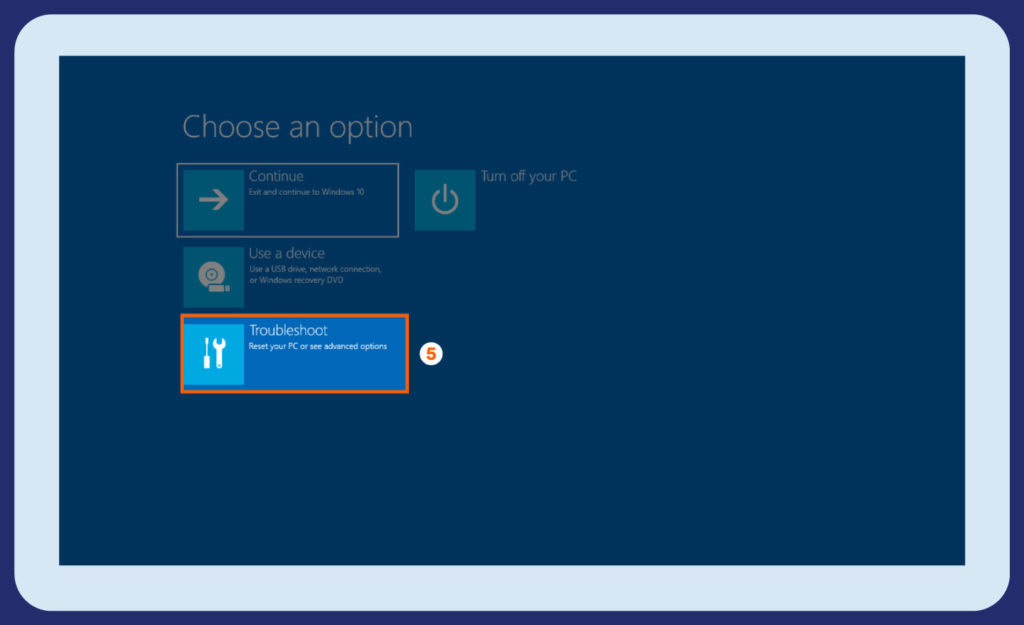
If your computer gets hot, it’s important to find out why. Dust building up on the cooling parts, bad airflow in your computer, or a broken CPU cooler could be the reasons.
Cleaning your computer regularly and organizing cables can help fix these problems. You should also get a better CPU cooler or adjust the fan speed in your computer’s settings to keep things cool.
Tips for Managing CPU Temperature
1. Proper airflow and ventilation
Ensure your computer case has adequate airflow by strategically positioning fans and avoiding obstructed vents. Proper ventilation helps dissipate heat efficiently, keeping CPU temperatures in check.
2. Regular cleaning and maintenance
Dust accumulation inside the computer case can impede airflow and hinder cooling performance. Periodically clean the internal components, including fans, heat sinks, and air filters, to prevent overheating.
3. Upgrading cooling solutions if necessary
Consider upgrading your cooling solution if your CPU consistently operates at high temperatures despite optimizing airflow and cleaning. Upgrading to a more robust CPU cooler or liquid cooling system can reduce CPU Package Temperature.
Conclusion
Final Words,
CPU package temperature is critical for system stability and component longevity. Understanding factors affecting CPU temperature and optimizing cooling systems are key to maintaining performance.
Regular maintenance and upgrades when necessary ensure efficient CPU operation and prevent overheating issues, safeguarding the health of your computer system.
FAQs
1. Why is monitoring CPU temperature important?
Monitoring CPU temperature helps prevent overheating-related issues, ensuring optimal performance and longevity of the hardware.
2. What are the risks of high CPU Package Temperature?
High CPU temperatures can lead to performance degradation, hardware damage, and reduced lifespan of components.
3. How can I check my CPU Package Temperature?
You can monitor CPU temperature using built-in motherboard sensors or third-party software solutions for hardware monitoring.
4. What is the ideal temperature range for CPUs?
While optimal temperature ranges may vary, keeping CPU Package Temperature below 70-80 degrees Celsius under load is generally recommended.
5. What steps can I take to lower CPU temperature?
Improving airflow, cleaning internal components, and upgrading cooling solutions are effective measures for managing CPU temperature.
Read More
- CPU Vdd Soc Current Optimization – Optimize CPU Power!
- Is 80c Safe For CPU – Check CPU Temperature For Safety!
- Why Is My CPU Not Being Utilized – Troubleshoot CPU Issues!

Hi everyone, Johns Jack here, your approachable tech aficionado! I’m passionate about CPUs and thrive on keeping up with the newest tech developments. Join me as we delve into the dynamic realm of technology! Visit: Techy Impacts

