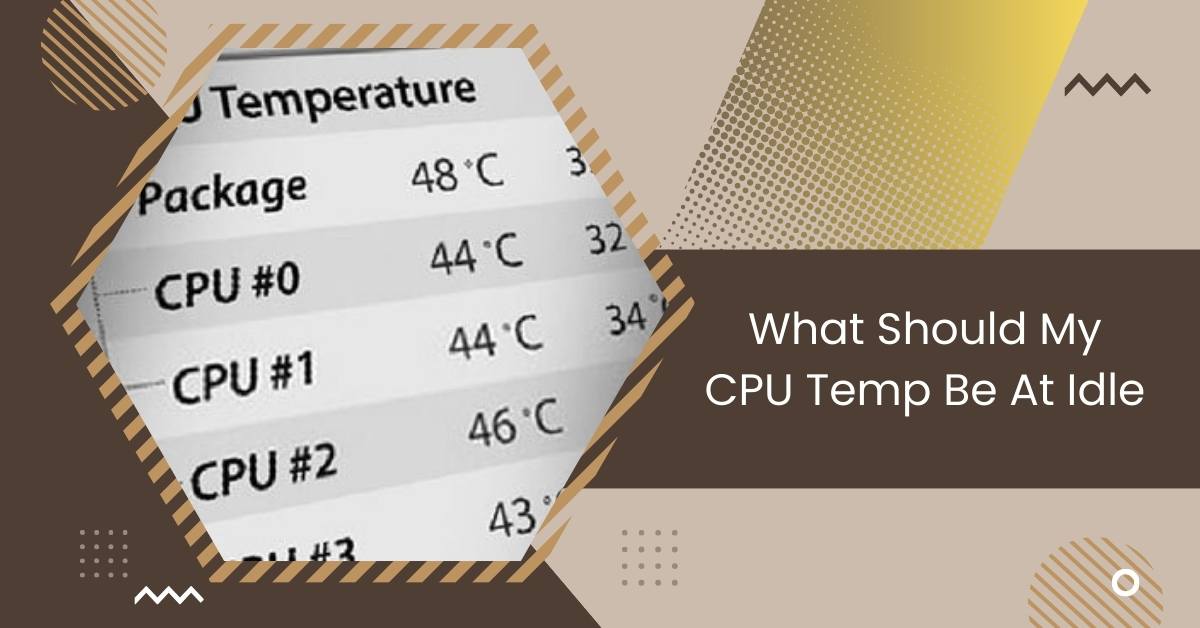My computer usually stays around 35 to 40 degrees Celsius when I’m not using it much. I recently got a better fan, and now it’s even more incredible, about 30 degrees when it’s just sitting there.
Your CPU temperature should ideally be between 30 to 40 degrees Celsius at idle. Upgrading to a better fan can help lower it further; for instance, mine dropped from 35-40°C to around 30°C after the upgrade.
In This article, we will discuss the “What Should My CPU Temp Be At Idle”
Understanding Cpu Temperatures At Idle: What’s Normal And When To Worry!
Your computer’s CPU is like its brain, managing everything from running apps to system tasks. It generates heat while working, so keeping it cool is crucial for good performance and longevity.
When the CPU isn’t busy, it should ideally stay between 30°C to 50°C (86°F to 122°F). But this can vary based on factors like CPU type, cooling system, and room temperature.
If it consistently runs hotter, there might be cooling or dust issues, which can harm performance and hardware.
Regularly checking CPU temperatures, especially when it’s not doing much, helps catch problems early and keeps your system running smoothly for longer.
How Do CPU Temps Work?
CPU temps, or temperatures, show how hot the CPU, or brain of a computer, is. They work by sensors measuring the heat. If it gets too hot, it can slow down or even damage the CPU.
What are Good Idle CPU Temps?
Good idle CPU temps refer to the ideal range of temperatures for a CPU when it’s not doing much work. Typically, this range is around 30 to 40 degrees Celsius.
How Do You Check Idle CPU Temps?
To check idle CPU temps, you can use software programs like HWMonitor, Core Temp, or SpeedFan. These tools monitor your CPU’s temperature in real-time, showing you how hot it is when your computer isn’t doing much.
How Can You Improve Your Idle CPU Temps?
1. Improve Case Airflow and Cooling
Enhance airflow within your computer case by organizing cables and adding more fans. This helps dissipate heat more efficiently, lowering idle CPU temps.
2. Replace CPU Thermal Paste
Over time, the thermal paste can degrade, leading to poor heat transfer between the CPU and cooler. Replacing it can improve thermal conductivity and lower temps.
3. Replace CPU Cooler
Upgrading to a more efficient CPU cooler can help dissipate heat more effectively, resulting in lower idle CPU temps.
4. Enable Power Management Modes
Enabling power-saving modes in your computer’s BIOS or operating system can reduce the CPU’s power consumption during idle periods, leading to lower temperatures.
What Is Idle Temperature? – Let’s Talk About It!

Idle temperature refers to the CPU’s temperature when it’s not actively processing tasks, usually when your computer is powered on but not running demanding applications.
During idle periods, the CPU’s workload is minimal, resulting in relatively low temperatures compared to when it’s under heavy load.
Understanding and monitoring idle temperatures are crucial for assessing the efficiency of your cooling system and ensuring that the CPU operates within safe temperature ranges.
Maintaining optimal idle temperatures can enhance your computer system’s overall performance and longevity.
Normal Idle Temperatures – Click For A Comprehensive Overview!
The ideal idle temperature for a CPU can fluctuate due to various factors, such as the CPU model, cooling method (air or liquid), room temperature, and case airflow.
Generally, modern CPUs should maintain idle temperatures between 30°C and 50°C (86°F to 122°F) under typical conditions.
However, deviations from this range may occur based on specific circumstances. Factors like overclocking, improper thermal paste application, or a malfunctioning cooling system can lead to higher idle temperatures.
Conversely, a well-ventilated case with an efficient cooling solution might lower idle temperatures.
Monitoring idle temperatures regularly ensures the CPU operates within safe limits, optimizing performance and prolonging its lifespan.
If idle temperatures consistently deviate significantly from the recommended range, it’s advisable to investigate potential issues to prevent hardware damage and maintain system stability.
Read Also: CPU C-States On Or Off Gaming – Unlock Peak Performance!
Factors Affecting Idle Temperatures -Discover The Facts Now!

1. Cooling Solution:
The efficiency of your CPU cooler plays a significant role in determining idle temperatures. High-quality air coolers or liquid cooling systems with larger heatsinks and multiple heat pipes offer better thermal performance, lowering idle temperatures.
2. Ambient Temperature:
The room temperature where your computer is located can impact CPU temperatures. Warmer ambient temperatures will result in higher idle temperatures, while cooler environments will help keep temperatures lower.
3. Thermal Paste Application:
Proper thermal paste application between the CPU and the heatsink is critical for efficient heat transfer. Poor application can lead to higher idle temperatures as heat isn’t effectively dissipated.
4. Case Airflow:
Adequate airflow within the computer case is essential for maintaining optimal temperatures. Ensure that your case has proper ventilation and that fans are configured to exhaust hot air and intake cooler air effectively.
Read Also: Cannot Pin ‘Torch.Cuda.Longtensor’ Only Dense CPU Tensors Can Be Pinned
Common Causes Of High Idle Temperatures – Know It Now!

While idle temperatures within the range mentioned earlier are generally considered normal, there are instances where unusually high idle temperatures may indicate an underlying issue:
1. Dust Accumulation:
Dust buildup on CPU cooler fins or within the computer case can impede airflow and lead to higher temperatures. Regular cleaning of the CPU cooler and case can help prevent this.
2. Overclocking:
Overclocking your CPU can increase idle temperatures, especially if not adequately cooled. If you’ve overclocked your CPU, monitor temperatures closely to ensure they remain within safe limits.
3. Faulty Cooling Solution:
A malfunctioning or improperly installed CPU cooler can cause elevated idle temperatures. Check for any signs of malfunction or reseat the cooler if necessary.
4. Background Processes:
Sometimes, specific background processes or software running in the background can cause the CPU to work harder than usual, leading to higher idle temperatures. Use task manager or monitoring software to identify any unusually high CPU usage.
Is an idle temp for my CPU 55 – 60 degrees Celsius
An idle temp of 55-60 degrees Celsius for your CPU is slightly higher than ideal but still within an acceptable range. However, it’s worth monitoring to ensure it stays the same.
What are good idle temps for my CPU and GPU?
Good idle temps for your CPU typically range from 30 to 40 degrees Celsius, while for your GPU, they usually range from 30 to 50 degrees Celsius. These temperatures ensure efficient performance and longevity for your hardware.
CPU idle temp is worrying?
A worrying CPU idle temp depends on how much it exceeds the normal range. Generally, if it’s consistently above 50-60 degrees Celsius at idle, it might indicate a cooling issue and warrants investigation.
Are idle CPU temps important? If so, what should they be?
Idle CPU temps are essential as they indicate how efficiently your computer is operating when it’s not under load. They should ideally be in the range of 30 to 40 degrees Celsius for most CPUs.
My CPU idles at 60 degrees. Is that okay?
A CPU idling at 60 degrees Celsius is on the higher side but still within an acceptable range for some processors. However, monitoring it and ensuring it doesn’t exceed this temperature consistently is advisable.
Read Also: CPU Core Ratio Sync All Cores Or Auto – System Optimization!
What is a normal idle temperature for a modern CPU?
An average idle temperature for a modern CPU typically falls between 30 to 40 degrees Celsius. However, idle temperatures can vary depending on factors like CPU model, cooling solution, and ambient temperature.
Is 50C-60C idle temp for CPU good? or bad
A CPU idle temp of 50°C to 60°C is considered slightly higher than ideal but still within an acceptable range for many processors. However, it’s worth monitoring to ensure it doesn’t increase further, as higher temps could impact performance and longevity.
7800x3d Idle temperature
The idle temperature of the 7800X3D CPU typically ranges from 30 to 40 degrees Celsius under normal operating conditions. However, individual temperatures may vary depending on factors like cooling setup and ambient temperature.
Re: i7 13700k what temps are normal
The i7-13700K CPU’s average operating temperatures typically range from around 30 to 40 degrees Celsius at idle. Depending on factors like cooling solution and ambient temperature, they can go up to 60 to 70 degrees Celsius under load.
What are your idle CPU temps?
My idle CPU temps typically range from 30 to 40 degrees Celsius, indicating efficient cooling and regular operation of the processor during periods of low activity.
Read Also: CPU Flex Ratio Override – Upgrade CPU Flex Settings – 2024!
What is a normal temperature for a CPU and how do I keep it low?
An average temperature for a CPU ranges from 30 to 60 degrees Celsius, depending on factors like CPU model and workload. Keep it low, ensure proper cooling and clean airflow, and avoid overclocking.
Idle, Load and Max CPU Temperatures
These refer to the different temperature levels of your CPU during various activities. Idle is when it’s not doing much, load is when it’s working hard, and max is the highest it can go.
What should my CPU temp be at idle Laptop
An excellent idle CPU temp for a laptop is around 30-40 degrees Celsius. Higher temps may indicate cooling issues or excessive background processes.
CPU idle temp 50
An idle CPU temp of 50 degrees Celsius is slightly high but generally acceptable. Ensure proper cooling and check for any background processes causing excessive CPU usage.
What should my CPU temp be at idle Gaming
During idle gaming, CPU temps can vary depending on the game’s demand and your system. Aim for temperatures around 30-50 degrees Celsius for optimal performance and longevity.
Is 70 CPU temp bad idle?
A CPU idle temp of 70°C is higher than ideal but may not be harmful. However, it’s recommended to monitor and ensure it doesn’t exceed this temperature consistently.
Is 60 Celsius hot for CPU idle?
A CPU idle temp of 60°C is slightly warm but generally acceptable. Ensure proper cooling and monitor for any potential overheating issues.
Is 45 degrees CPU idle good?
Yes, a CPU idle temp of 45°C is considered good. It indicates efficient cooling and regular operation during low-activity periods.
Is 50 degrees CPU idle OK?
Yes, a CPU idle temp of 50°C is generally fine. It’s within an acceptable range and shouldn’t cause any issues with performance or longevity.
Is my CPU Idle temp 40°C OK?
Yes, a CPU idle temp of 40°C is excellent. It’s within the normal range and indicates effective cooling and healthy CPU operation.
Is 40 degrees OK for idle CPU?
Yes, a CPU idle temp of 40°C is generally acceptable. It indicates effective cooling and regular operation during low-activity periods.
Is 44 degrees good for CPU idle?
Yes, a CPU idle temp of 44°C is considered good. It suggests efficient cooling and healthy CPU performance.
Is 30 a good CPU idle temp?
Yes, a CPU idle temp of 30°C is excellent. It signifies efficient cooling and optimal CPU operation during idle periods.
Idle cpu temp 7800x3d
The idle temperature for the 7800X3D CPU typically ranges from 30 to 40 degrees Celsius under normal operating conditions.
Normal idle cpu temp Laptop
A laptop’s average idle CPU temp falls between 30 to 40 degrees Celsius. However, temperatures may vary depending on the laptop model and usage.
Conclusion
Monitoring your CPU’s temperature, especially at idle, is essential for ensuring optimal performance and preventing potential damage from overheating.
By understanding what constitutes average idle temperatures for your CPU and being vigilant for any signs.
Related Questions
1. What Factors Can Influence My CPU’s Idle Temperature?
Various factors can affect your CPU’s idle temperature, including the model of the processor, the quality of your cooling solution, ambient room temperature, and the airflow within your computer case.
2. Is It Normal For My CPU’s Idle Temperature To Fluctuate Throughout The Day?
Yes, it’s normal for your CPU’s idle temperature to fluctuate based on factors such as room temperature, background processes running on your computer, and the time elapsed since the last intensive task.
3. How Can I Tell If My CPU’s Idle Temperature Is Too High?
If your CPU’s idle temperature consistently exceeds the recommended range of 30 to 40 degrees Celsius or if you notice sudden spikes in temperature, it may indicate an issue such as inadequate cooling or excessive background processes.
4. Will Upgrading My CPU Cooler Necessarily Lower Its Idle Temperature?
Upgrading to a more efficient CPU cooler can often lead to lower idle temperatures, especially if your previous cooler was inadequate or malfunctioning. However, factors such as ambient temperature and airflow within the case also play a role.
5. Are There Any Software Tools I Can Use To Monitor My CPU’s Idle Temperature Over Time?
Yes, several software tools are available for monitoring CPU temperatures, such as HWMonitor, Core Temp, or SpeedFan. These tools provide real-time temperature readings and can help you track changes in idle temperature over time.
Also Read
- Is Execution Time The Same As CPU Time – Ultimate Guideline!
- CPU Ratio Offset When Running AVX – Optimize AVX Efficiency!
- Is Tarkov Cpu Or Gpu Intensive – A Complete Tips In 2024!

Hi everyone, Johns Jack here, your approachable tech aficionado! I’m passionate about CPUs and thrive on keeping up with the newest tech developments. Join me as we delve into the dynamic realm of technology! Visit: Techy Impacts