Running your CPU at 100% won’t necessarily damage it, but it can impact performance, especially during high-intensity tasks like gaming. Ensure proper cooling and monitor temperatures to avoid overheating issues.
In this article, we will explore the question, “Is it bad for the CPU to run at 100?”
What is CPU usage?
The CPU, akin to a computer’s brain, manages tasks such as running programs and processing data. CPU usage reflects its workload, indicating strain on the system.
High usage can lead to overheating, emphasizing the need for vigilant monitoring to maintain optimal performance.
How to check CPU usage
To check CPU usage, you can use tools like Task Manager on Windows or Activity Monitor on Mac. These tools show you how much of the CPU’s power is being used.
If it’s high, it means the CPU is working hard. Keep an eye on it to make sure your computer runs smoothly.
What is a normal CPU usage?
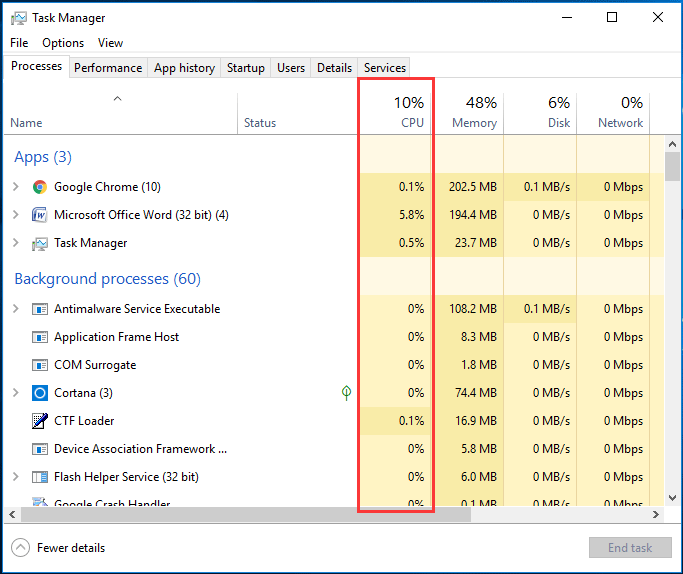
Normal CPU usage is when the CPU isn’t working too hard. It’s like a person being relatively relaxed. Usually, it’s around 20-30%, but it can go up when you’re doing lots of things on your computer. If it stays high for a long time, it might cause problems.
Also Read: Why Does My CPU Fan Start And Stop – The Ultimate Overview
How to fix high CPU usage
1. Restart your computer
Sometimes, all your computer needs is a fresh start. Restarting it can fix many problems and clear up any issues that might be causing high CPU usage.
2. Check open processes
Look at the programs and processes running on your computer. Close any that you don’t need, as they might be using up CPU power unnecessarily.
3. Scan your computer for viruses and malware
Viruses and malware can sneak onto your computer and cause all sorts of problems, including high CPU usage. Use a good antivirus program to check for and delete any harmful software from your computer.
4. Update your drivers
Drivers are software that helps your computer communicate with hardware like printers and graphics cards. Make sure your drivers are up to date to ensure smooth operation and avoid CPU issues.
5. Update your software
Software updates often include fixes for bugs and performance improvements. Keep your operating system and programs updated to minimize CPU usage and ensure security.
6. Update your BIOS
The BIOS (Basic Input/Output System) is firmware that controls your computer’s hardware. Updating it can improve compatibility and performance, reducing the chances of CPU-related issues.
7. Check your power settings
Your computer’s power settings can affect its performance. Make sure it’s set to a balanced or high-performance mode to ensure optimal CPU usage and overall system performance.
Clean your PC
1. Run System Restore
Running System Restore involves reverting your computer’s state to a previous point in time, which can help fix issues like high CPU usage.
2. Reinstall Windows
If other troubleshooting methods fail to resolve the high CPU usage issue, reinstalling Windows may be necessary.
This process involves reinstalling the operating system from scratch, which can fix underlying software issues that may be causing the problem.
3. Reinstalling Windows 10
Reinstalling Windows 10 means reinstalling the operating system entirely, potentially resolving issues like high CPU usage and providing a fresh start.
4. Reinstalling Windows 11
Reinstalling Windows 11 involves reinstalling the operating system from scratch, which can resolve persistent issues such as high CPU usage.
5. Further troubleshooting
If reinstalling Windows hasn’t fixed the high CPU usage issue, try checking for hardware problems like overheating or loose connections.
Look for software causing the problem and update your system and drivers. If needed, seek help from experts.
Also Read: Plex Media Scanner High CPU – Click For The Complete Detail!
Why is my CPU usage at 100%?
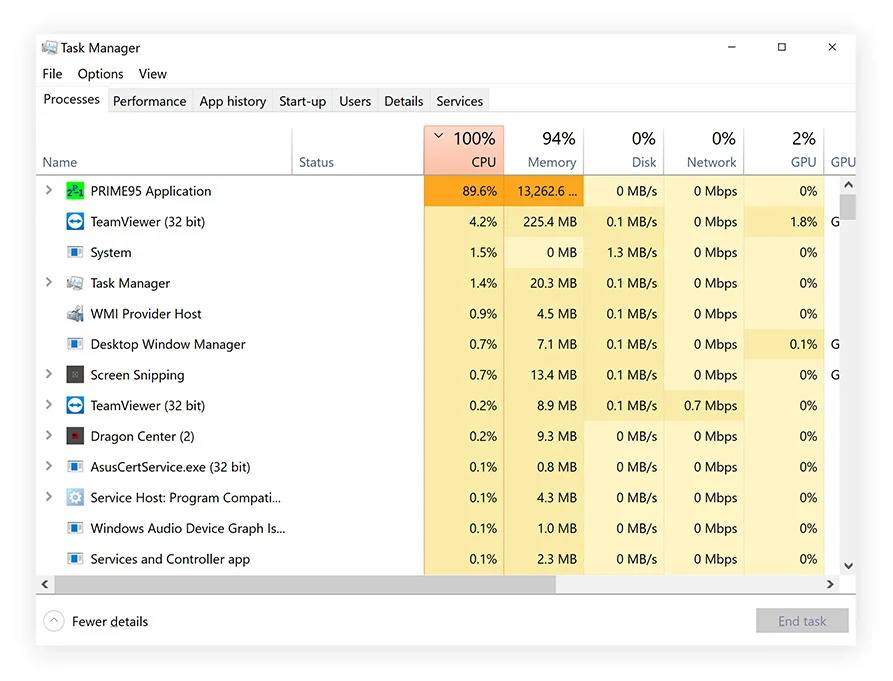
When your computer’s CPU usage is really high on Windows 10 or older versions, it might be because of a few things like heavy tasks, too much heat inside, or even viruses. If your computer is always using 90% to 100% of the CPU, here are some reasons why:
1. Your PC is working hard
If your computer is doing a lot of tasks at once, like running several programs or processing big files, it can make your CPU work really hard. This can lead to high CPU usage.
2. Your PC fans aren’t cooling down your CPU
Your computer has fans to keep the CPU cool. If these fans aren’t working properly or if there’s too much dust inside your computer, your CPU can get too hot, causing high CPU usage.
3. You’ve got a malware infection
Malware, like viruses or spyware, can infect your computer and make it do things without your permission. Some malware can make your CPU work harder than it should, leading to high CPU usage.
4. Your drivers or other software are outdated
Drivers are like software that help your computer’s hardware work properly. If they need to be updated or fixed, they can cause your CPU to use more power than it needs to, resulting in high CPU usage.
5. You have too many apps open at once
If you have lots of programs open on your computer at the same time, each one can use up some of your CPU’s power. If you have too many open, it can overload your CPU and cause high CPU usage.
6. A specific app is causing the issue
Sometimes, one particular program or app on your computer can use up a lot of CPU power. This could be because the app is poorly made or has a bug. Identifying and closing the problematic app can help reduce CPU usage.
Also Read: GPU And CPU Not At 100 But Low Fps – A Detailed Overview!
Factors Contributing to CPU Running at 100%:
Several factors can contribute to a CPU operating at maximum capacity:
- Software Issues: More efficient or well-optimized software can be needed to maintain CPU resources, leading to high usage.
- Hardware Issues: Faulty hardware components, such as a malfunctioning cooling system or inadequate power supply, can result in overheating and increased CPU workload.
- Background Processes: Background applications and services running on the system may consume CPU resources, causing it to operate at full capacity.
Find More Ways to Boost Your CPU
To optimize CPU performance further, consider upgrading hardware like RAM or SSD storage and adjusting power settings for improved efficiency.
Is 100% CPU usage actually bad?
Yes, prolonged 100% CPU usage can cause overheating, reduced lifespan, and system instability, affecting performance and potentially damaging hardware components.
What is the impact of running the CPU at 100% for long periods at a time?
Continuous 100% CPU usage can lead to overheating, increased wear and tear, reduced lifespan, system instability, and potential damage to hardware components.
Is it dangerous if my CPU usage goes up to 100% if it’s not overheating? Is it safe even at 100% usage?
High CPU usage, even without overheating, can still be harmful. It can lead to reduced lifespan, system instability, and performance issues, potentially damaging hardware components over time.
Is it harmful for CPU to run on 100% most of the time?

Yes, running the CPU at 100% most of the time can be harmful. It can lead to overheating, increased wear and tear, reduced lifespan, and potential damage to hardware components.
Why does my CPU usage go up to 100%?
CPU usage can spike to 100% due to intensive tasks, software issues, background processes, or hardware problems, impacting system performance and potentially causing damage over time.
Is it normal for my computer to be using this much CPU or memory?
Occasional spikes in CPU or memory usage are normal during intensive tasks. However, sustained high usage levels may indicate underlying issues that require investigation and resolution.
i7 13700K is CPU running at 100 Degrees normal
No, running a CPU, like the i7 13700K, at 100 degrees Celsius is not normal and indicates severe overheating. It can lead to performance degradation, instability, and potential damage to the CPU.
CPU at 100% when playing games
It’s common for CPU usage to spike to 100% when playing demanding games. However, if it remains consistently at 100%, it may indicate optimization issues or hardware limitations that need attention.
Also Read: Cannot Pin ‘Torch.Cuda.Longtensor’ Only Dense CPU Tensors Can Be Pinned
Why should I worry about high CPU usage?
It can lead to overheating, slow performance, and even damage. Monitoring it helps keep your computer healthy and running smoothly.
What causes high CPU usage?
What causes CPU usage to increase? Many things can cause it, like running many programs at once, demanding tasks, or even malware. Identifying the cause helps troubleshoot and keep your system running smoothly.
What is considered normal CPU usage?
It’s how much your computer’s brain, the CPU, is working. Usually, it’s between 20% and 50%. Your shoulds are too high or too low.
Is it ok to use 100% of CPU for a prolonged amount of time (~15 hours)
Is it okay to use 100% of your computer’s brain, the CPU, for a long time, like around 15 hours? It could be better. It can make your computer overheat and slow down.
Is 100 % CPU usage while gaming considered “normal”?
Yes, it’s normal for the CPU to reach 100% usage while gaming because games require a lot of processing power. But if it stays at 100% all the time, it might cause issues.
Also Read: Process Lasso Error Setting Process CPU Affinity – Resolve!
Is it fine to let GPU and CPU run at 100% while gaming?
Yes, it’s okay for the GPU and CPU to run at 100% while gaming because they’re working hard to provide smooth gameplay. However, ensure your computer has proper cooling to prevent overheating.
What’s the deal with 100% CPU usage? Is it a bad thing? (while gaming)
When your CPU hits 100% while gaming, it means it’s working hard to handle the game’s demands. While this is okay, prolonged high usage might cause overheating or performance issues if appropriately managed.
Is running a CPU at 100% for long periods (a few hours at once) bad for it?
Running a CPU at 100% for long periods, like a few hours at once, can be harsh on it. It may lead to overheating and shorten its lifespan. It’s best to monitor and manage CPU usage to avoid potential damage.
Does the 100% CPU usage during gaming hurt the PC?
High CPU usage during gaming, hitting 100%, can strain your PC. It might lead to overheating and affect performance. To prevent damage, ensure proper cooling and manage CPU usage effectively.
Is 100% CPU usage normal?
Yes, 100% CPU usage can be expected, especially during demanding tasks like gaming or video editing. However, sustained high usage may indicate a need for optimization or hardware upgrades.
Also Read: CPU Machine Check Architecture Error Dump – Solution In 2024
CPU usage at 100% for several hours
Running the CPU at 100% for several hours can strain it, potentially leading to overheating and a reduced lifespan. To prevent damage, it’s advisable to monitor usage and ensure adequate cooling.
Can I run my CPU at 100% usage for a long time?
Running your CPU at 100% usage for a long time can be risky, as it may cause overheating and reduce its lifespan. To maintain CPU health, it’s advisable to avoid prolonged periods of maximum usage.
Is it okay to have 100% CPU usage constantly?
Constant 100% CPU usage could be better as it may lead to overheating and affect performance. While occasional spikes are regular, prolonged high usage could indicate issues that need attention, such as inefficient software or hardware limitations.
Is it normal that my laptop CPU is that busy that it shows shows 90% to 100% utilization?
Yes, it’s normal for a laptop CPU to reach 90% to 100% utilization, especially during demanding gaming or video editing tasks. However, if it consistently stays at maximum usage, it may indicate a problem.
Does running the C.P.U. at 100% usage for long periods damage the PC?
Running the CPU at 100% for extended periods can damage the PC by overheating and increasing wear on components. To maintain the PC’s health, it’s best to avoid prolonged high usage.
Also Read: CPU DXE Initialization Is Started – All You Need To Know!
Is it dangerous for a CPU to be at 100% usage for 3-4 hours?
Keeping the CPU at 100% usage for 3-4 hours can be risky because it may lead to overheating and potential damage to the CPU. It’s advisable to avoid prolonged periods of maximum CPU usage.
Ok to run CPU at 100% freq 24/7?
Running the CPU at 100% frequency 24/7 is not recommended as it can lead to overheating and reduce the CPU’s lifespan. It’s important to give the CPU breaks to prevent damage.
My CPU usage is 100% on almost anything
If your CPU usage is consistently 100% for most tasks, it could indicate a problem with your system. To optimize performance and prevent overheating, it’s recommended that you investigate the cause, such as background processes or software issues.
Is it really bad for a CPU to be at 90%-100% usage all the time?
Consistently running a CPU at 90%-100% usage can be detrimental as it may lead to overheating and reduce the CPU’s lifespan. It’s essential to optimize usage and ensure adequate cooling to maintain CPU health.
Is it ok for my CPU to run at 100 C
No, it’s not okay for your CPU to run at 100°C. Such high temperatures can damage the CPU and other components. Proper cooling and ventilation are crucial to prevent overheating.
Is it bad for the CPU to run at 100 Windows 10?
Running a CPU at 100% for extended periods, especially on Windows 10, can lead to overheating and reduce the CPU’s lifespan. To prevent damage, it’s important to monitor usage and manage tasks efficiently.
Is it normal for CPU to run at 100% while gaming?
Yes, it’s normal for a CPU to run at 100% while gaming because games can demand processing power. However, ensuring proper cooling and ventilation is essential to prevent overheating and maintain performance.
Why is my CPU at 100 when nothing is running
If your CPU is at 100% usage when no programs are running, it could be due to background processes or malware. Try closing unnecessary applications and running antivirus scans to identify and resolve any issues.
How to lower CPU usage
- Close Unnecessary Programs: Close any unused applications and background processes.
- Update Software: Ensure your operating system and software are up to date.
- Check for Malware: Run antivirus scans to detect and remove any malware.
- Manage Startup Programs: Disable unnecessary programs from starting up with your computer.
- Optimize Settings: Adjust settings in resource-intensive programs to reduce CPU usage.
- Upgrade Hardware: Consider upgrading your CPU or adding more RAM for better performance.
- Use Task Manager: Monitor CPU usage in Task Manager and identify and close any resource-hungry processes.
CPU running at 100 degrees
If your CPU is running at 100 degrees Celsius, it’s dangerously hot and could cause damage to your system. Immediately shut down your computer and check for issues with cooling, such as blocked vents or malfunctioning fans, before restarting.
Read Also: Why Is My CPU Usage So Low While Gaming: Fix Issues – 2024
Conclusion
In conclusion, while running a CPU at 100% for short periods is generally safe, prolonged usage can lead to overheating and potential damage. It’s crucial to monitor CPU temperature and usage, perform regular maintenance, and address any underlying issues promptly to ensure optimal performance and longevity.
FAQs
1. Can running a CPU at 100% damage it?
Running a CPU at 100% for prolonged periods can potentially damage it due to increased heat and stress.
2.What are the potential consequences of running a CPU at 100%?
Continuous 100% CPU usage can lead to overheating, reduced lifespan, instability, and potential hardware damage.
3. How can I check if my CPU is running at 100%?
Check CPU usage using Task Manager on Windows or Activity Monitor on Mac to see if it’s at 100%.
4. Is it normal for a CPU to run at 100%?
CPU usage can spike to 100% during intensive tasks, but sustained usage may indicate underlying issues.
5. How can I reduce CPU usage and avoid running at 100%?
Close unnecessary programs, update drivers/software, and perform maintenance to reduce CPU usage and avoid hitting 100%.
6. Which programs cause high CPU usage?
Resource-intensive programs like games, video editors, or malware can cause high CPU usage.
7. Is high CPU usage bad?
High CPU usage can lead to overheating, reduced performance, system instability, and potential 8. damage to hardware components.
8. how long can a cpu run at 100 c?
Running a CPU at 100°C for an extended period can cause performance degradation, instability, and potential damage.
9. Is it OK if my CPU is at 100%?
Continuous 100% CPU usage could be better and may indicate underlying issues that need attention.
10. Is it normal for CPU to run at 100 degrees?
A CPU running at 100 degrees Celsius is not normal and can lead to performance issues and potential damage.
Also Read
- Is 50c Good For CPU – A Complete Overview – 2024!
- Is 60 Degrees Celsius Hot For A CPU – Ultimate Guide – 2024!
- Is 90c Safe For CPU – Is 90°C Harmful to Your CPU? Find Out!

Hi everyone, Johns Jack here, your approachable tech aficionado! I’m passionate about CPUs and thrive on keeping up with the newest tech developments. Join me as we delve into the dynamic realm of technology! Visit: Techy Impacts

