Modern computers have a cool feature called CPUFreq. It lets the computer’s brain (CPU) change how fast it works and how much power it uses. But sometimes, the computer says there’s no CPUFreq driver or it doesn’t recognize the one that’s supposed to be working on a certain part of the computer.
This message means that the computer can’t find or doesn’t know the CPUFreq driver it needs. To fix this, you can check the computer’s settings in BIOS, update the firmware, or solve any problems with the driver. Sometimes, updating the BIOS or the driver can help.
This article will look into what this means, why you might get these notifications, and what you can do to fix the problem.
Understanding CPUfreq And Its Importance:
In today’s computers, CPUFreq is important for managing power. It changes how fast the computer works and the power it uses.
This helps the computer use energy efficiently and stay at the right temperature. Keeping a good balance between performance and saving energy relies on this ability to change dynamically.
1. No Active CPUFreq Driver Detected:
When you look at your computer’s CPUFreq drivers, you might sometimes see a message saying, “No active CPUFreq driver detected.” This means the system isn’t using any particular driver to control how the CPU speed changes.
2. Unknown CPUFreq Driver Detected:
Another message you might see says, “Unknown CPUFreq driver detected.” This means the system found a CPUFreq driver, but it doesn’t know or support that specific driver.
Identifying The Error Message
When you encounter the error message “No or unknown CPUfreq driver is active on this CPU,” it’s crucial to understand its implications.
This error indicates a potential problem with the CPUfreq driver configuration or availability. It commonly surfaces during system boot-up or when utilizing system monitoring utilities.
Understanding the contexts in which this error appears can provide valuable insights into diagnosing and resolving the underlying issue.
Cause Behind No Or Unknown CPUfreq Driver Is Active On This CPU

The main reason for this problem is in the information given by the BIOS, which stands for the Basic Input/Output System.
When the “Processor X2Apic Support” is turned on, it alters how the BIOS organizes information, making it hard for the Linux cpufreq subsystem to connect processor details with entries in the MADT (Multiple APIC Description Table). This mismatch stops the right CPUFreq driver from loading.
Read: Process Lasso Error Setting Process CPU Affinity – Resolve!
Understanding The Environment:
This issue specifically troubles HP ProLiant DL580 Gen8 servers using SLES 12 SP3. It mainly causes trouble for tools like cpupower that manage how fast the CPU works because the necessary CPUFreq driver is missing.
1. The Situation:
When you use the command “cpupower frequency-info,” you might see a message like this:
# cpupower frequency-info
analyzing CPU 0:
The computer doesn’t have the right driver to control how fast the CPU works.
This warning tells you that the system can’t find or use the right CPUFreq driver for your CPU.
How To Resolve No Or Unknown CPUfreq Driver Is Active On This CPU

Follow These Steps:
Step 1: BIOS Configuration:
When you start your computer, you might see a message like “Press [Key] to enter setup” or “Press [Key] to enter BIOS” before the operating system loads.
The key you need to press can vary depending on your computer’s brand, but it’s usually one of these: F2, F12, Delete, Esc, F1, F10, or another.
The BIOS key is usually shown briefly on the screen when your computer starts. If you miss it, try pressing one of the standard keys mentioned earlier.
On some computers, it helps to keep pressing the key during startup. Once you find the right key, you can access the BIOS settings for your computer.
Step 2: Disable “Processor X2Apic Support”:
Check if the “Processor X2Apic Support” option is turned on in the BIOS. If it’s already on, change it to “off” or “disabled.”
Step 3: Collaborative Power Control (CPC):
Make sure that in RBSU (ROM-Based Setup Utility), the “Collaborative Power Control” is turned on. This setting is important for controlling the power of the CPU.
Step 4: Power Regulator Setting:
The choice of CPUFreq drivers to load depends on the “Power Regulator Setting” option in iLO or RBSU.
- If you set “Power Regulator Setting” to “Dynamic Power Savings Mode,” the pcc-cpufreq driver should load. You can confirm this by running the cpupower frequency-info command again.
# cpupower frequency-info
analyzing CPU 0:
driver: pcc-cpufreq
- If you choose “OS Control Mode” for the “Power Regulator Setting,” the intel_pstate driver should be the one that loads. You can check this by using the cpupower frequency-info command.
# cpupower frequency-info
analyzing CPU 0:
driver: intel_pstate
Read: CPU Ratio Offset When Running AVX – Optimize AVX Efficiency!
Alternative Fix To Resolve No Or Unknown CPUfreq Driver Is Active On This CPU

1. BIOS Update:
The problem was fixed by getting a newer version of the BIOS. BIOS updates usually come with improvements that make your computer work better with different things and fix issues related to hardware.
2. Module Availability:
The CPUFreq modules that the computer needed were in a specific folder, but they weren’t turning on.
The main reason for this issue was found to be a problem with the BIOS (Basic Input/Output System). Fortunately, the problem was fixed by updating the BIOS to a newer version.
3. Resolution Confirmation:
The problem was fixed by updating the BIOS, and after that, the CPUFreq drivers started working properly.
As a result, the computer is now handling CPU speed changes well. The issue is marked as solved, and the system is running without any reported problems.
Precautionary Measures
To prevent recurrence of the error and ensure smooth system operation, consider implementing the following precautionary measures:
- Regular system updates: Keep the system up-to-date with the latest software patches and updates to address potential compatibility issues.
- Backing up important data: Before making any significant changes to system configurations or drivers, back up essential data to prevent data loss in case of unforeseen complications.
- Avoiding unauthorized modifications: Refrain from making unauthorized modifications to system configurations or kernel parameters, as these may destabilize the system and lead to errors.
How To Use Acpi Cpufreq Driver In Red Hat Enterprise Linux 7?
To use the ACPI CPUFreq driver in Red Hat Enterprise Linux 7, you can configure it through the kernel boot parameters or by installing and configuring the cpufrequtils package.
On Hp Proliant Dl580 G8 Hardware “No Or Unknown Cpufreq Driver Is Active On This Cpu” Messages.
The error “No or unknown CPUFreq driver is active on this CPU” on HP ProLiant DL580 G8 hardware may indicate CPU frequency management drivers issues. Troubleshoot by updating drivers or checking compatibility.
Read: Bad CPU Type In Executable Homebrew – Ultimate Guide In 2024
[Solved] Cpu Frequency Scale
The CPU frequency scaling issue can often be resolved by updating drivers, adjusting power management settings, or ensuring hardware and operating system compatibility.
[Solved] Setup Cpu Frequency
To set up CPU frequency, navigate to your system’s BIOS settings or use system monitoring tools to adjust CPU frequency scaling options accordingly for optimal performance.
Centos 7.4 No Cpu Driver
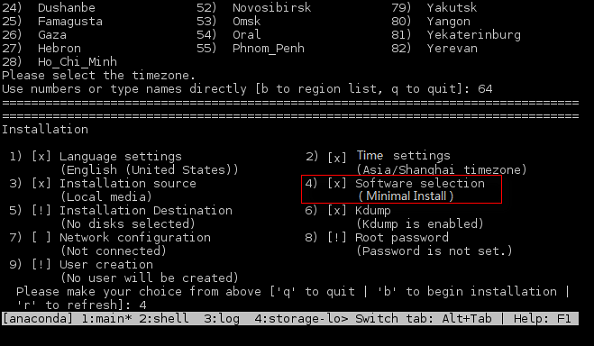
The absence of a CPU driver in CentOS 7.4 may lead to performance issues. Ensure compatibility with hardware and OS, and consider updating or installing the necessary drivers.
Cpupower Frequency-Info Display “No Or Unknown Cpufreq Driver Is Active On This Cpu”
When using the “cpupower frequency-info” command, it displays the message “No or unknown cpufreq driver is active on this CPU,” indicating a potential issue with CPU frequency management.
Cpu Governor – No Or Unknown Cpufreq Driver
The CPU governor cannot function properly due to the absence or unidentified status of the CPU frequency driver.
No Or Unknown Cpufreq Driver Is Active On This CPU Dell
The CPU in this Dell device lacks an active or recognized CPU frequency driver, causing potential performance and power management issues.
Read: How To Reset Overclock CPU – Improve CPU Speed In 2024!
No Or Unknown Cpufreq Driver Is Active On This Cpu Ubuntu
The CPU in this Ubuntu system lacks an active or recognized CPU frequency driver, potentially leading to performance and power management problems.
Acpi-Cpufreq Vs Amd Pstate
ACPI-cpufreq and AMD Pstate are both CPU frequency scaling drivers used in Linux. ACPI-cpufreq is more generic and supports various CPU types, while AMD Pstate is specific to AMD processors.
Available Cpufreq Governors: Not Available
The available CPU frequency governors are not accessible or visible, indicating potential issues with the system’s power management settings or drivers.
Read: CPU Usage Drops When I Open Task Manager – Ultimate Guide!
Common Questions
1. Why is my CPU running slow even with no apparent issues?
Your CPU may be running slow due to a missing or inactive CPufreq driver. Check and update the driver to enhance performance.
2. How can I check if a CPufreq driver is active on my CPU?
Use system monitoring tools or check your operating system settings to verify the status of the CPufreq driver.
3. Is it advisable to manually install CPufreq drivers, or should I rely on automatic updates?
Automatic updates are generally safe, but manually installing drivers allows for more control. Choose a method based on your comfort level and technical expertise.
4. What is CPU frequency scaling?
CPU frequency scaling is a technique used to dynamically adjust the CPU’s operating frequency based on the system’s workload, thereby optimizing performance and power consumption.
5. How do CPUfreq drivers affect system performance?
CPUfreq drivers play a crucial role in managing CPU performance by dynamically adjusting the CPU frequency to match the workload, ensuring optimal responsiveness and efficiency.
6. Why am I seeing the error message “No or unknown CPUfreq driver is active on this CPU”?
This error message typically indicates a problem with the CPUfreq driver configuration or availability, which may arise due to missing drivers, kernel module conflicts, or hardware/software incompatibility.
7. Can I manually install or update CPUfreq drivers?
Yes, you can manually install or update CPUfreq drivers, either by compiling them from source or using package management tools provided by your Linux distribution.
8. CPUpower frequency-info display “no or unknown cpufreq driver is active on this CPU”?
- The cpufreq drivers are not active.
- If you receive the output “no or unknown cpufreq driver is active on this CPU” while running `cpupower frequency-info` the Power management profile is set to Performance in the BIOS.
9. E3-1240 v5 cpufreq-info says: “no or unknown cpufreq driver is active on this CPU”?
Cpufreq-Info reports that there is no recognized or identified CPU frequency driver active on the E3-1240 V5 CPU, indicating a potential driver-related issue.
10. CPUfreq-info: no or unknown CPUfreq driver after upgrade to kernel 5.15.74-mvebu64 #22.08.6?
After upgrading to kernel version 5.15.74-Mvebu64 #22.08.6, the system is reporting that there is no recognized or identified CPU frequency driver according to the Cpufreq-Info tool.
Conclusion
Final Words,
This article discusses problems with CPUFreq drivers affecting computer performance. The issue, often linked to BIOS settings, can be resolved by updating the BIOS, adjusting power configurations, and selecting the correct CPUFreq driver. Following these steps is crucial for maintaining a balance between performance and energy efficiency.
Also Read
- Swapped CPU Now No Display – Resolve All Issues – 2024!
- Can I Use Higher Frequency Ram Than CPU: Pro Guide In 2024
- Is Fortnite Cpu Or Gpu Heavy – Find Best Setup For Fortnite!

Hi everyone, Johns Jack here, your approachable tech aficionado! I’m passionate about CPUs and thrive on keeping up with the newest tech developments. Join me as we delve into the dynamic realm of technology! Visit: Techy Impacts

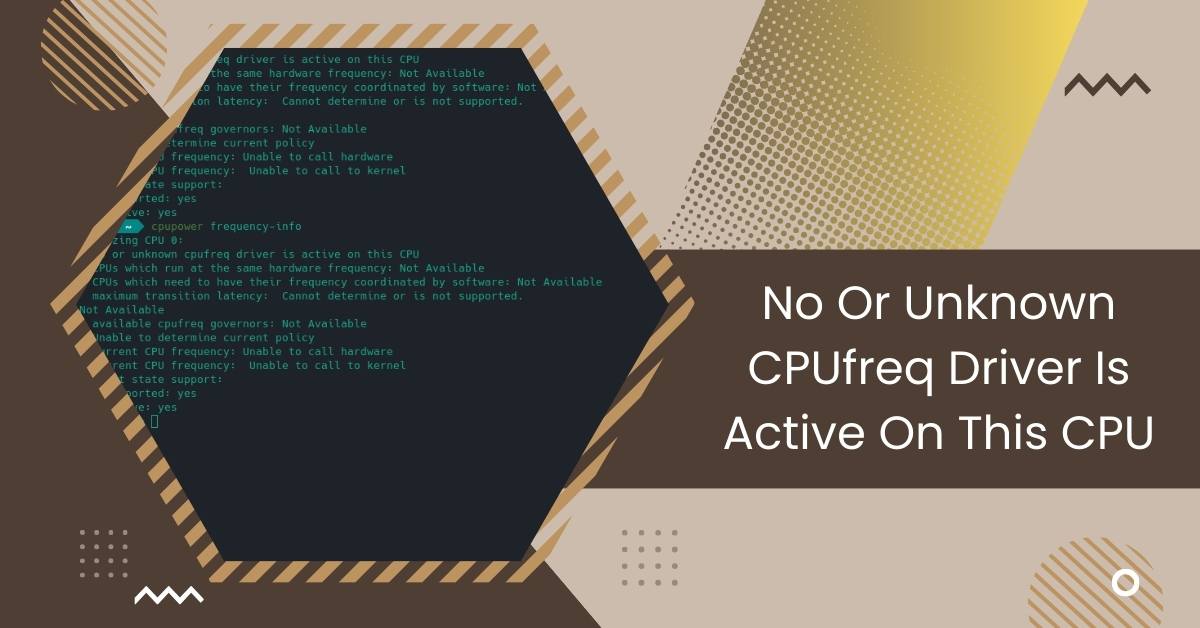
1 thought on “No Or Unknown CPUfreq Driver Is Active On This CPU – Fix!”