Plex Media Server is an excellent tool for managing and streaming your media library. However, users sometimes encounter issues with high CPU usage, particularly with the Plex Media Scanner.
Plex Media Scanner High CPU occurs when the Plex server uses excessive processing power during media scanning, affecting performance. Adjust settings and monitor CPU usage for optimization.
In this guide, I’ll share what happened to me, how I fixed it, and what I learned about fixing Plex Media Scanner using too much CPU.
Why Is Plex Media Scanner Suddenly Eating Up 70-80% Of My CPU?
Plex Media Scanner might be using your computer’s brainpower because it works hard to organize and analyze your media files.
Sometimes, it gets overwhelmed, causing high CPU usage. You can fix it by adjusting settings or giving your computer a break.
How To Fix Plex Media Scanner High CPU?
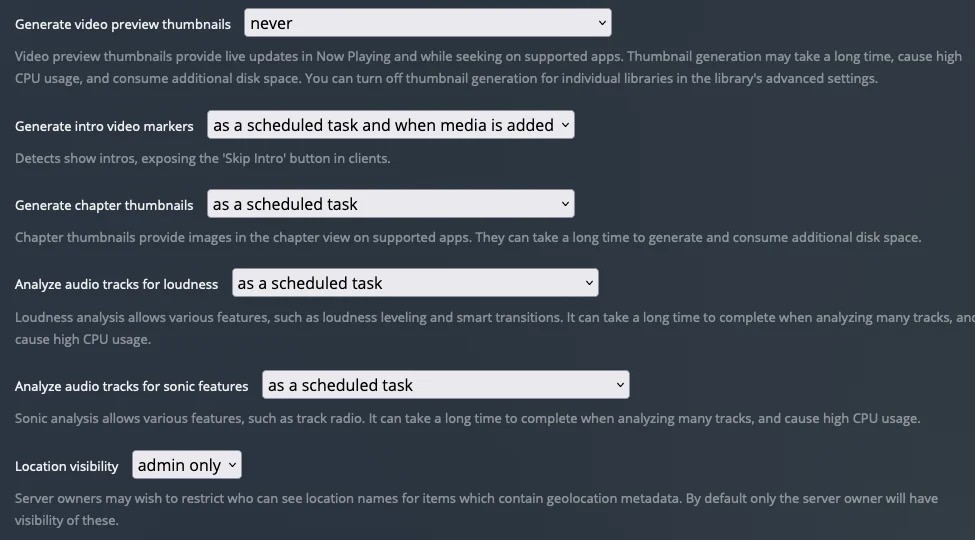
1. Optimise Library Size And Complexity
To reduce CPU usage, simplify your library by removing unnecessary files or dividing large libraries into smaller ones. Organize files into folders and consider removing duplicate or low-quality media.
2. Adjust Library Update Frequency
Decrease how often Plex updates libraries to alleviate CPU load, especially if you have frequent library changes. Set longer intervals between library scans to reduce the frequency of CPU-intensive tasks.
3. Fine-Tune Scanner Settings
Customize scanner settings to balance performance and resource usage, optimizing Plex’s scanning behavior for your system.
Adjust settings such as scan depth, metadata fetching frequency, and background scanning to minimize CPU usage.
4. Upgrade Server Hardware
Consider upgrading your server’s CPU or RAM to handle Plex Media Scanner’s demands more effectively. A more powerful processor and additional RAM can provide the necessary resources to manage high CPU usage during media scanning and transcoding.
5. Optimise Transcoding Settings
Limit the number of simultaneous transcoding sessions to prevent excessive CPU usage during media playback.
Adjust transcoding settings in Plex to prioritize direct play or stream lower-quality versions of media files to reduce CPU load.
6. Keep Plex Versions Updated
Update Plex regularly to access bug fixes and performance improvements. This ensures smoother operation and reduced CPU usage over time. Check for updates regularly and apply them promptly to optimize Plex Media Scanner’s performance on your server.
Plex Media Scanner High Disk Usage
Plex Media Scanner might be consuming a lot of disk space due to its indexing and metadata fetching tasks.
This can happen, especially if you have a large media library. You can manage it by optimizing your library and adjusting scanner settings.
How I Resolved Plex Media Scanner High CPU?
To fix Plex Media Scanner’s high CPU usage, I optimized my library, adjusted update frequency, and fine-tuned scanner settings.
Additionally, upgrading my server’s hardware and optimizing transcoding settings helped. Keeping Plex updated ensures ongoing performance improvements, resolves the issue, and enhances overall system efficiency.
Read: Env Node Bad CPU Type In Executable – Fix CPU Type Error!
How Do You Optimise The Media Plex Server’s Performance?
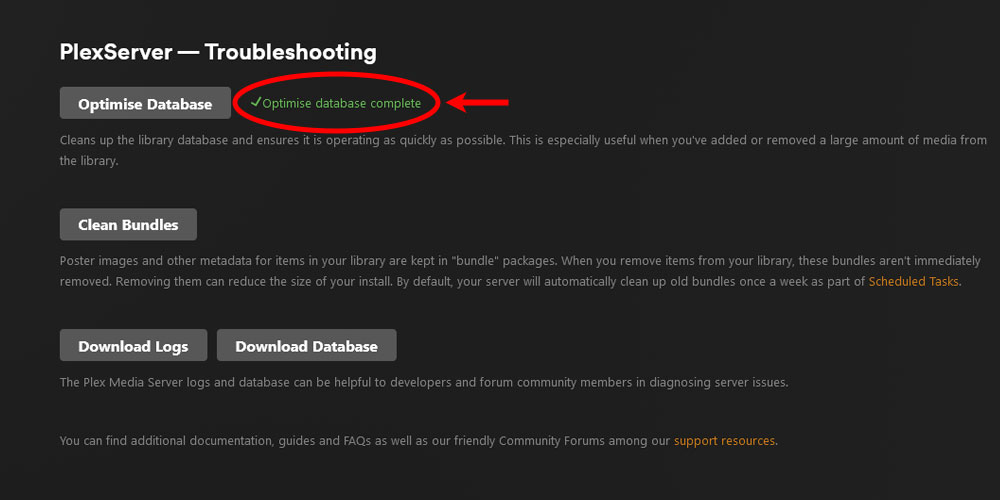
1. Library Size And Complexity
Simplify your library by removing unnecessary files and organizing media into folders. Split large libraries into smaller ones to ease the load on the server and improve performance.
2. Scanner Settings
Customize scanner settings to balance performance and resource usage. Adjust settings such as scan depth and metadata fetching frequency to optimize Plex’sPlex’s scanning behavior for your system.
3. Server Hardware
Consider upgrading your server’s hardware, such as CPU and RAM, to handle Plex Media Server’s demands more effectively. A more powerful processor and additional RAM can improve overall performance.
Read: CPU Flex Ratio Override – Upgrade CPU Flex Settings – 2024!
4. Transcoding Settings
Limit the number of simultaneous transcoding sessions to prevent excessive CPU usage. Adjust transcoding settings in Plex to prioritize direct play or stream lower-quality versions of media files to reduce CPU load.
5. Plex Updates
Regularly update Plex to access bug fixes and performance improvements. Keeping Plex updated ensures ongoing optimization and enhances the overall performance of your media server.
6. Community Support
Seek assistance from the Plex community for additional tips and troubleshooting advice. Online forums, user groups, and support channels can provide valuable insights and solutions to optimize your Plex Media Server’s performance.
Plex Using 100 CPU
Plex using 100% CPU can indicate high system resource usage. To resolve this, optimize server settings, limit concurrent tasks, and ensure sufficient hardware resources. Regular updates and community support can also help troubleshoot the issue.
Read: Cavwp.Exe High CPU Usage – Fix Cavwp.Exe CPU – 2024!
Personal Advice About Plex Media Scanner High CPU
When dealing with Plex Media Scanner’s high CPU usage, first check your library size and complexity. Next, fine-tune scanner settings and consider upgrading your server hardware if needed. Regularly updating Plex and seeking community support can also be beneficial.
Plex Script Host High CPU
When Plex Script Host’s CPU usage is high, check for script-related issues, optimize settings, and consider hardware upgrades if necessary. Regular updates and community support can also help resolve the issue.
Why is Plex using lots of CPU when nothing is playing?
Plex might use a high CPU when idle due to background tasks like library scanning or metadata fetching. Optimize settings, check for updates, and seek community support for assistance.
Why is Plex new transcoder using my CPU when nothing is playing?
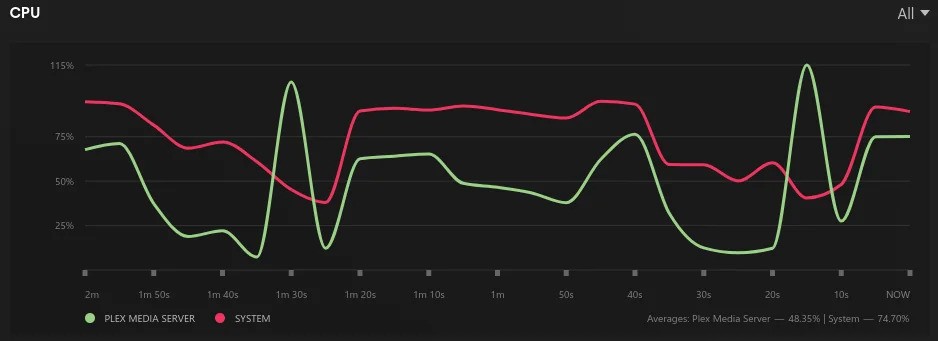
Plex’sPlex’s new transcoder may use CPU even when idle due to background processes. Adjust settings, ensure updates are installed, and seek community support for further assistance.
PLEX USING CONSTANT 50% OF PROCESSOR
Plex consuming a constant 50% of the processor could indicate background tasks or transcoding activities. Check settings, consider hardware upgrades, and seek community support for troubleshooting.
Read: Why Is My CPU Usage So Low While Gaming: Fix Issues – 2024
Plex media scan running too hot
If Plex media scanning runs too hot, it may indicate high CPU usage. Optimize settings, monitor temperatures, and consider hardware upgrades if necessary.
Very High CPU usage from Plex
Experiencing very high CPU usage from Plex suggests intensive processing tasks. Review settings, monitor resource usage, and consider optimizing or upgrading hardware for improved performance.
PLEX Causing high CPU usage (70 – 80%) when idle
Plex causes high CPU usage (70-80%) when idle, suggesting background processes or indexing activities. Check settings, monitor resource usage, and seek community support for assistance in troubleshooting.
High CPU load when using Plex Media Server on TS-653 Pro
Experiencing high CPU load when using Plex Media Server on TS-653 Pro indicates resource strain. Optimize server settings, monitor CPU usage, and consider hardware upgrades if necessary.
Plex media scanner high CPU Windows 11
Experiencing high CPU usage on Plex Media Scanner on Windows 11 may indicate system resource strain. Optimize Plex settings, monitor CPU usage, and consider hardware upgrades if necessary.
Plex media scanner high CPU Windows 10
Experiencing high CPU usage from Plex Media Scanner on Windows 10 suggests resource-intensive tasks. Optimize settings, monitor CPU usage, and consider hardware upgrades for improved performance.
Plex CPU High Usage and currently can’t use Plex because it doesn’tdoesn’t work even for internal
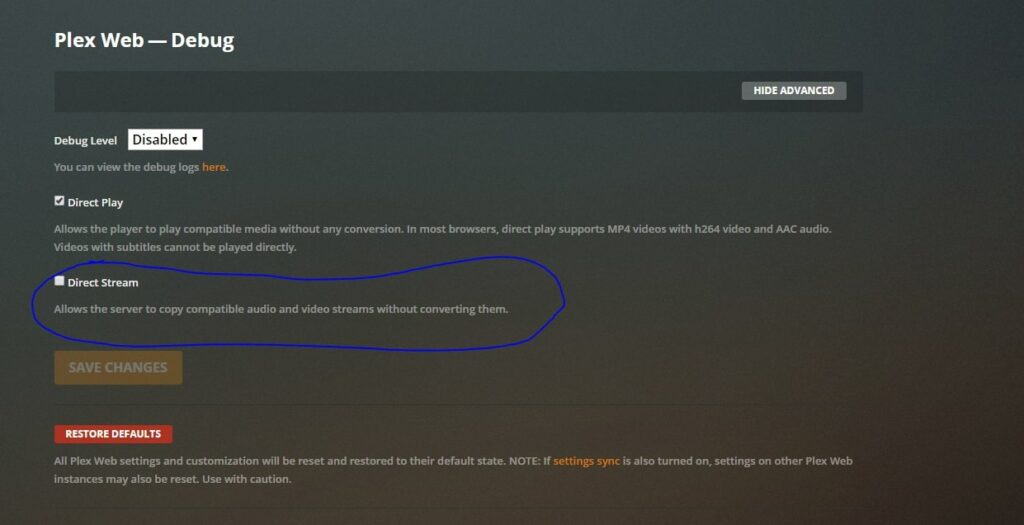
Experiencing high CPU usage with Plex prevents its proper functioning, even for internal use. Troubleshoot by optimizing settings, monitoring resource usage, and seeking community support for assistance.
Why is the CPU at 100% on my raspberry pi with docker and plex?
CPU reaching 100% on a Raspberry Pi with Docker and Plex may indicate resource strain. Optimize Docker and Plex settings, monitor CPU usage, and consider hardware upgrades if necessary.
Read: Baldur’s Gate 3 High CPU Usage – Fix Issues Like A Pro!
FAQs
1. Why is Plex using so much CPU?
Plex might use a high CPU for tasks like transcoding, library scanning, or metadata fetching. Adjust settings, monitor resource usage, and consider hardware upgrades if needed.
2. What does Plex Media Scanner do?
Plex Media Scanner is responsible for scanning your media library, identifying files, fetching metadata, and organizing content for efficient streaming on Plex Media Server.
3. Can Adjusting Scanner Settings Help Reduce CPU Usage?
Yes, adjusting scanner settings can help reduce CPU usage in Plex. Customizing settings such as scan depth and metadata fetching frequency can optimize performance and resource usage.
4. Does The Frequency Of Library Updates Impact Plex Media Scanner’sScanner’s CPU Usage?
Yes, the frequency of library updates can impact Plex Media Scanner’sScanner’s CPU usage. Decreasing update frequency can lessen CPU load by reducing the frequency of intensive scanning tasks.
5. How Can I Efficiently Organise My Media Library To Reduce CPU Strain?
To efficiently organize your media library and reduce CPU strain, consider removing unnecessary files, organizing them into folders, and splitting large libraries into smaller ones.
6. HELP! Plex Transcoding is unreliable
If you’re encountering unreliable Plex transcoding, ensure your server meets recommended specifications, check network connectivity, and optimize transcoding settings for better performance. For further assistance, reach out to the Plex community.
7. How often should Plex scan library?
The frequency of Plex library scans depends on your preferences and library changes. Some users scan daily, while others choose weekly or less frequently to balance performance and updates.
8. Plex Media Scanner using 100% CPU (1 core) for hours, scheduled tasks set to 11pm–8am
The Plex Media Scanner is experiencing prolonged periods of high CPU usage, utilizing 100% of one core for hours at a time. This behaviour occurs especially during scheduled tasks between 11pm and 8am.
9. “Plex Media Scanner.exe” seems to be taking over
“Plex Media Scanner.exe” appears to be monopolizing system resources, causing a significant slowdown in performance and potentially affecting other running applications and processes on the system.
10. Excessive CPU use from Plex scan
Excessive CPU usage is observed during Plex media scans, leading to system slowdowns and potentially affecting overall performance and responsiveness.
Conclusion
In conclusion, optimizing Plex settings, monitoring CPU usage, and considering hardware upgrades can effectively address issues such as high CPU usage and unreliable transcoding. Regular updates and seeking community support further enhance troubleshooting and performance optimization.
Read More
- GPU And CPU Not At 100 But Low Fps – A Detailed Overview!
- What Is VDDCR CPU Voltage? – Optimize CPU Voltage Settings!
- CPU Usage Drops When I Open Task Manager – Ultimate Guide!

Hi everyone, Johns Jack here, your approachable tech aficionado! I’m passionate about CPUs and thrive on keeping up with the newest tech developments. Join me as we delve into the dynamic realm of technology! Visit: Techy Impacts

