In computer hardware tweaking and overclocking, one term that often crops up is “VDDCR CPU Voltage.”
VDDCR CPU voltage typically ranges from 1.2V to 1.35V, with a standard range of 1.350V to 1.375V. It’s a crucial setting for CPU core stability and performance, ensuring the processor receives the necessary voltage to operate efficiently.
This article will explore the following question: “What is VDDCR CPU Voltage? “
The Basics.
1. What is a VRM?
A VRM, or Voltage Regulator Module, is a vital component on a motherboard that regulates the voltage supplied to the CPU.
It ensures that the CPU receives a stable and appropriate amount of power, which is crucial for its operation.
2. What is the difference between Ryzen and Zen?
Ryzen and Zen are terms often associated with AMD processors but refer to different aspects. “Ryzen” is the brand name for AMD’s consumer-oriented processors, while “Zen” is the microarchitecture used. Simply put, Ryzen is the product line, and Zen is its technology.

3. What is AMD CBS?
AMD CBS, or “AMD Core/Cache/SoC,” is vital to AMD motherboard settings. It lets users tweak CPU-related options like core setup, cache settings, and system-on-a-chip features for improved performance and stability.
4. What is PBO?
PBO, or Precision Boost Overdrive, is a feature by AMD for Ryzen processors. It automatically overclocks CPUs beyond stock limits by adjusting frequencies based on available thermal and power headroom. It simplifies boosting CPU performance without manual tweaking.
5. What are save voltages for Ryzen APU internal GPU?
Safe voltages for Ryzen APU internal GPU typically range between 1.2 to 1.35 volts. It’s essential to avoid exceeding these limits to prevent damage to the GPU and ensure stable operation.
Users should consult manufacturer specifications and adhere to recommended voltage ranges for optimal performance and longevity.
6. What are save voltages for Ryzen SoC?
Safe Ryzen System-on-a-Chip (SoC) voltages generally fall between 1.1 to 1.2 volts. Staying within these limits helps maintain the stability and reliability of the SoC without risking damage. Referring to manufacturer guidelines and specifications for optimal voltage settings is crucial.
See Also: CPU Vdd Soc Current Optimization – Optimize CPU Power!
7. What are save voltages for Ryzen CPU’s?
Safe voltages for Ryzen CPUs typically range between 1.2 to 1.35 volts for everyday use. However, it’s essential to consult manufacturer specifications and guidelines for specific CPU models, as safe voltage ranges may vary.
Exceeding recommended voltages can lead to instability or damage to the CPU.
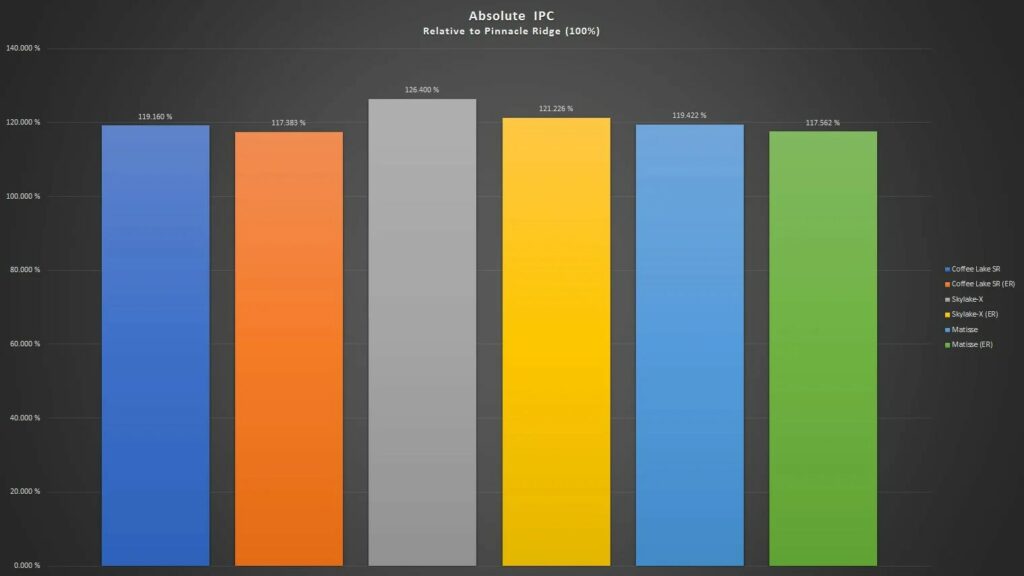
BIOS Settings.
1. What is VDDCR CPU Load Line Calibration?
VDDCR CPU Load Line Calibration is a feature in BIOS settings that adjusts voltage regulation to counteract voltage droop under heavy CPU loads.
It helps maintain stable CPU voltage levels, enhancing overclocking stability and performance.
2. What is VDDCR CPU Current Capability?
VDDCR CPU Current Capability refers to the maximum amount of electrical current supplied to the CPU by the voltage regulator module (VRM).
This setting allows users to adjust the VRM’s capacity to deliver power to the CPU, ensuring stability and performance under varying workloads.
3. What is VDDCR CPU Switching Frequency?
VDDCR CPU Switching Frequency is a setting that determines how quickly the voltage regulator module (VRM) switches on and off to deliver power to the CPU.
Adjusting this frequency can impact power efficiency and stability, affecting overall system performance under different workloads.
See Also: What Should My CPU Temp Be At Idle – Check Idle CPU Temps!
4. What is VDDCR CPU Power Duty Control?
VDDCR CPU Power Duty Control is a BIOS setting that controls the voltage regulator module’s (VRM) duty cycle, which supplies power to the CPU.
It regulates how long the VRM delivers power during each cycle, impacting power efficiency and stability, especially under varying CPU workloads.
Adjusting this setting can optimize power delivery for improved performance and reliability.
5. What is VDDCR CPU Power Phase Control?
VDDCR CPU Power Phase Control is a BIOS setting that determines the number of power phases the voltage regulator module (VRM) uses to deliver power to the CPU.
Increasing the number of power phases can enhance power delivery efficiency and stability, especially during heavy CPU workloads, ultimately improving overall system performance.
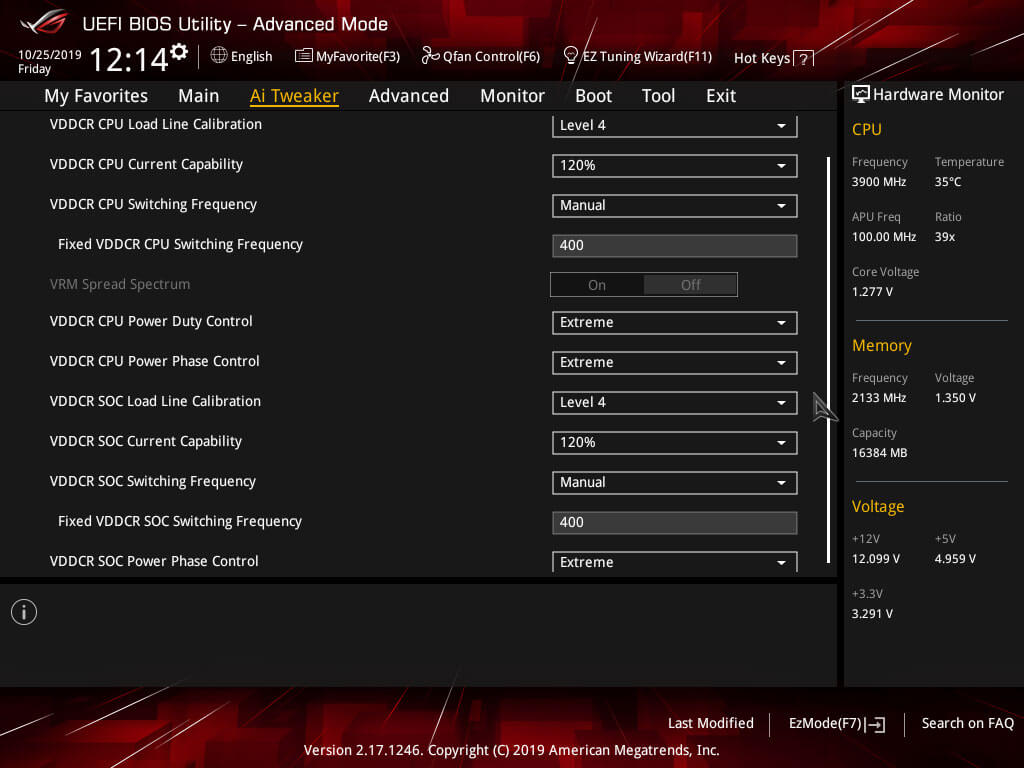
6. What is SOC?
SOC stands for System on a Chip, which integrates multiple computer components onto a single chip.
It includes CPU, GPU, memory controller, and other essential functions, offering compactness and efficiency for various computing devices.
7. What is VDDCR SOC Load Line Calibration?
SOC LLC, or System on a Chip Load Line Calibration, boosts the voltage to counter Vdroop when the uncore faces heavy loads.
LLC ensures overclocking stability by minimizing voltage fluctuations, aiming for a steady voltage supply to the uncore.
Higher LLC levels may cause voltage overshooting, while lower LLC levels may result in undersupplying voltage to the SoC.
8. What is VDDCR SOC Current Capability?
The Current Capability setting acts as a threshold for the VRM (Voltage Regulator Module) to shut down and monitors the current supplied to the SoC (System on a Chip).
Increasing the current capability allows more supply to the SoC and increases heat output. This setting is useful for overclocking scenarios where the motherboard or PC shuts down due to reaching the current threshold.
9. What is VDDCR SOC Switching Frequency?
Switching frequency refers to the rapid response of VRM MOSFETs. Increasing this frequency in MHz improves transient response but raises heat output while decreasing it lowers heat and transient response.
A higher frequency enhances stability in the voltage supply to the SoC during overclocking.
10. What is VDDCR SOC Power Phase Control?
This setting impacts VRM power phases directed towards the uncore, affecting stability during overclocking.
Opting for “Extreme” in Power Phase Control maintains maximum active SoC power phases for enhanced stability.
Choosing “Optimized” activates power-saving measures but may reduce stability as some CPU phases power down.
See Also: CPU Ratio Offset When Running AVX – Optimize AVX Efficiency!
11. What is VDDCR SOC Voltage?
This setting impacts the voltage supplied to SoC components. When overclocking the CPU core frequency/ratio, increasing VDDCR SOC Voltage can enhance stability for both SoC and core components. However, this also raises the CPU package’s overall heat output.
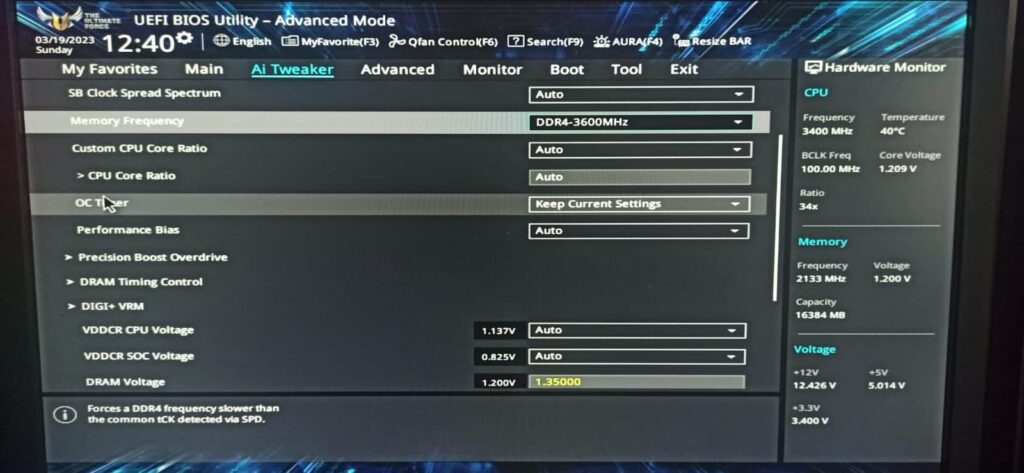
12. What is CPU Core Ratio?
The Core Ratio setting adjusts the CPU’s clock rate by 10X. For instance, a Core Ratio of 40.00 multiplies the external clock with a base value of 100 to achieve a frequency of 4.0GHz.
13. What is VDDCR CPU Voltage?
The CPU Voltage setting allows you to adjust the voltage for your CPU in a 1:1 ratio. Depending on your motherboard, you can input either a manual value or an offset value.
For instance, if you enter a value of 1.4000, it will set the CPU voltage to 1.4 volts using the manual setting.
14. What is FCLK?
Infinity Fabric Clock Speed (FCLK) is a feature introduced with the Ryzen 3000 series (Zen2) processors.
Unlike previous Zen and Zen+ architectures, where FCLK was tied to DRAM frequency (MCLK), FCLK can now be independently adjusted. FCLK should run synchronously with MCLK at a 1:1 ratio for optimal performance.
For example, if a DDR4 kit is rated for 3600MHz MCLK, it will run synchronously with 1800MHz FCLK, achieving a 1:1 ratio.
15. What is the GFX clock frequency?
The GPU Clock setting adjusts the clock rate of the internal Vega GPU on Ryzen APUs at a 1:1 ratio. For instance, a value of 1600 translates to a GPU clock speed of 1600MHz.
16. What is the GFX core voltage?
The GPU Voltage setting adjusts the voltage for the internal Vega GPU on Ryzen APUs at a 1:1 ratio. For example, entering a manual value of 1.25000 corresponds to 1.25 volts for the GPU.
17. What is AMD SAM?
Smart Access Memory (SAM) is a feature introduced with AMD 5000 series CPUs and AMD 6000 GPUs. It enables your PC to access the entire memory capacity (VRAM) of an AMD 6000 series GPU.
Previously, this was achieved through 256MB paging of VRAM known as Base Address Register (BAR).
Depending on your motherboard brand, you can activate SAM in the PCIe section of the advanced menu or settings by enabling options like Above 4G Encoding and Re-Size BAR Support.
18. What is DRAM Voltage?
Raising the DRAM voltage adjusts the voltage supply to your RAM, enabling it to operate at higher frequencies without changing the DRAM timings. Nonetheless, this also results in higher heat generation.

19. What is Global C-State Control?
This setting configures the idle states of a CPU when it’s not executing commands, known as C-States, which aid in power-saving.
However, it’s advisable to turn off this feature to maximize performance for overclocking purposes, even though it may lead to higher power consumption. Disabling C-States can also contribute to maintaining a stable overclock.
See Also: Is Warzone CPU Or GPU Intensive – Fix Gaming Performance!
Closing Thoughts
In summary, mastering BIOS settings such as VDDCR CPU Voltage, SOC Voltage, and others is essential for maximizing CPU performance and system stability, particularly during overclocking.
These settings influence voltage regulation and power delivery, significantly impacting overall system behaviour and longevity.
Related Questions
1. What happens if I set VDDCR CPU voltage too high?
Setting VDDCR CPU voltage too high can lead to increased power consumption, heat generation, and potential damage to the CPU.
2. Is undervolting my CPU beneficial?
Undervolting can reduce power consumption and heat output, potentially leading to improved efficiency and longevity of the CPU.
3. How can I determine the optimal VDDCR CPU voltage for my System?
Experimentation and stress testing are essential for finding the optimal VDDCR CPU voltage. Start with conservative settings and gradually adjust voltage until stability is achieved.
4. Can overclocking impact VDDCR CPU voltage?
Overclocking typically requires increased VDDCR CPU voltage to maintain stability at higher clock speeds.
5. Are there any risks associated with adjusting VDDCR CPU voltage?
Yes, improper voltage settings can damage the CPU or cause system instability. It’s essential to proceed with caution and monitor system behavior closely.
Also Read
- Env Node Bad CPU Type In Executable – Fix CPU Type Error!
- Is It Normal For CPU Clock Speed To Fluctuate – Guideline!
- IS 50 DEGREES CELSIUS HOT FOR A CPU – Complete Guide!

Hi everyone, Johns Jack here, your approachable tech aficionado! I’m passionate about CPUs and thrive on keeping up with the newest tech developments. Join me as we delve into the dynamic realm of technology! Visit: Techy Impacts

