If you’ve ever built or upgraded a computer, you’re likely familiar with the delicate nature of the central processing unit (CPU).
Bent CPU pins can lead to hardware errors and affect the CPU’s seating in the socket, potentially impacting computer performance. While minor bends may not immediately affect functionality, severe bending can cause significant issues and should be addressed promptly.
In this article, we’ll delve into the implications of bent CPU pins and what you can do if you encounter this problem.
Does CPU Work With Broken Pins?
Many wonder if a CPU can still function with broken pins. It’s a common concern among computer users, especially those who have encountered damaged hardware.
Simply, a CPU with broken pins typically won’t work as intended. The pins are crucial in establishing connections between the CPU and the motherboard.
When one or more pins are broken, it disrupts this connection, leading to malfunctions or complete CPU failure.
In most cases, a CPU with broken pins needs to be replaced to restore functionality to the system.
Signs of Bent CPU Pins
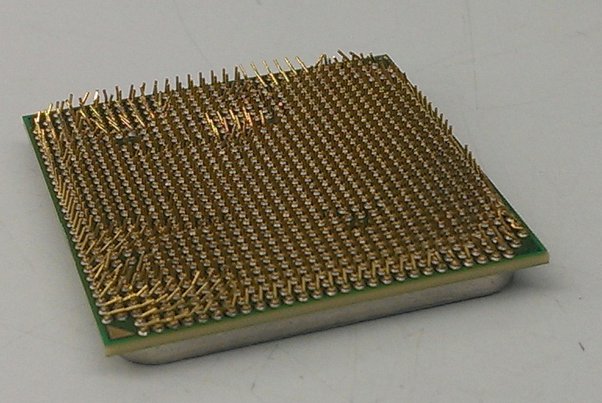
Identifying bent CPU pins is essential for maintaining your computer’s performance. Signs of bent pins include difficulty inserting the CPU into the socket, visible misalignment, or resistance when closing the CPU socket lever.
Additionally, your computer may fail to boot, experience frequent crashes, or exhibit erratic behaviour. If you notice any of these signs, it’s essential to scrutinize the CPU pins to determine if bending is the issue.
How Do I Tell If a CPU is Dead?
Determining if a CPU is dead can be challenging, but there are some telltale signs to look for. If your computer fails to boot, emits unusual beeping sounds, or displays error messages related to the CPU, it could indicate a problem.
Additionally, if the CPU overheats frequently or there’s no activity on the monitor when the computer is turned on, it may suggest a malfunctioning CPU.
To confirm, test the CPU in another compatible system or consult a technician for further diagnosis.
See Also: Does AMD GPU Work With Intel CPU – Explore Compatibility!
How Do I Know If a CPU Pins Are Bent?
Checking for bent CPU pins is crucial when troubleshooting computer issues. Look closely at the CPU socket to inspect the pins.
Pins may be bent if they appear crooked, misaligned, or out of place. Additionally, you might experience difficulty inserting the CPU into the socket or encounter resistance when closing the socket lever.
If you suspect bent pins, avoid forcing the CPU into the socket and seek assistance to prevent further damage.
How To Fix Bent CPU Pins?
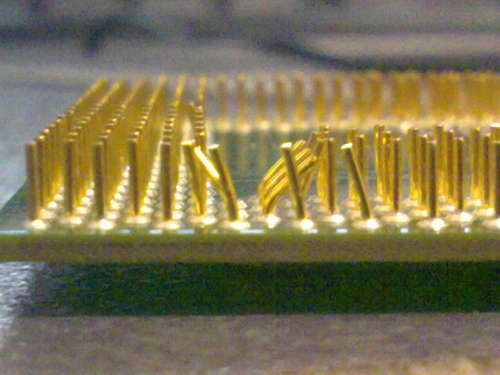
1. Gentle Straightening
Using a magnifying glass and soft tool like a mechanical pencil or tweezers, gently straighten the bent pins, avoiding further damage. Proceed slowly and cautiously for best results.
2. Credit Card Method
Place a credit card with a straight edge alongside the row of bent pins. Gently press the pins against the straight edge of the card to align them. This method helps ensure even pressure on all pins.
3. Needle Method
Use a fine needle or safety pin to lift and straighten each bent pin individually. Work slowly and methodically, applying minimal force to avoid damaging the pins or surrounding components.
See Also: Fatal Glibc Error: CPU Does Not Support X86-64-V2 – Guide!
4. Rubbing Alcohol
Dip a soft-bristled toothbrush or cotton swab in rubbing alcohol and gently clean the affected area around the bent pins. This can remove any debris or residue that may be obstructing the pins or causing connectivity issues.
5. Professional Repair
Consider seeking professional assistance if you’re uncomfortable attempting DIY fixes or if the damage is extensive. A skilled technician can assess the situation and perform the necessary repairs using specialized tools and techniques.
Remember to handle the CPU carefully throughout the repair process to avoid causing further damage. If you need clarification on any step, it’s always best to seek guidance from a professional technician.
See Also: Why Is My PC Using My CPU Instead Of GPU – A Complete Guide!
How To Remove A Broken Pin From A Socket?
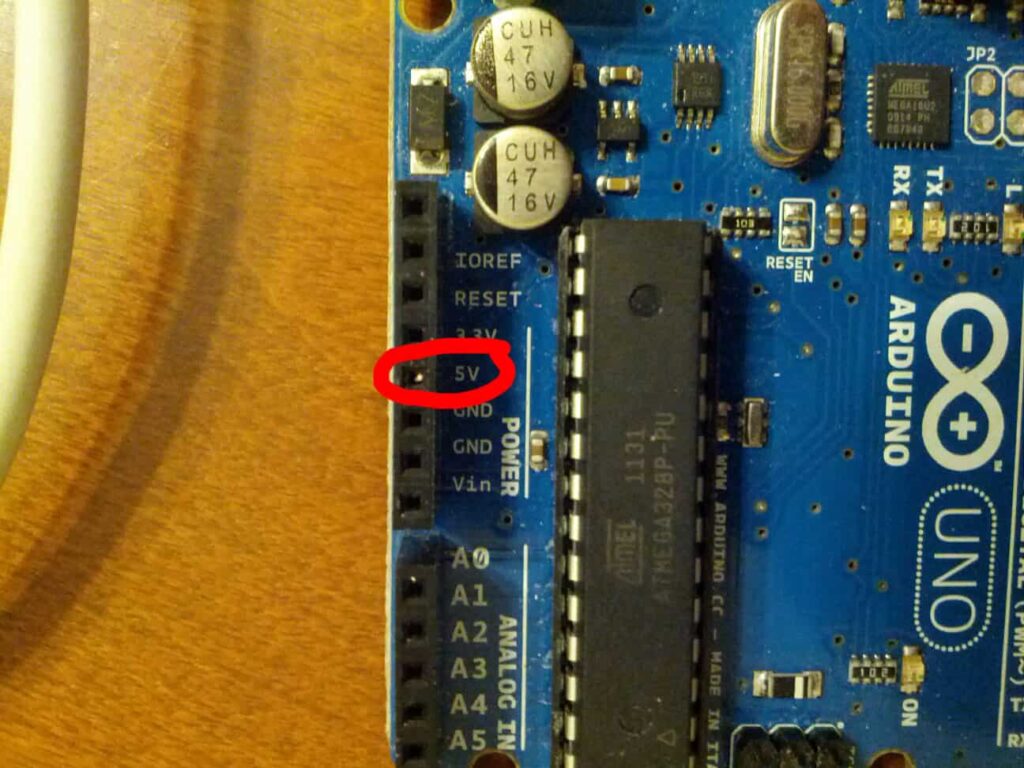
Removing a broken pin from a socket requires precision and caution. Use needle-nose pliers or tweezers to grip the broken pin and gently pull it out carefully. Avo
id excessive force to prevent further damage to the socket or surrounding components. There are two efficient methods users can employ to remove a broken pin from the socket: the Tweezers method and the Solder Sucker Pump method.
1. Tweezers Method
The Tweezers method is straightforward to remove a broken pin from a socket. Using a pair of fine-tipped tweezers, carefully grasp the fractured pin and gently pull it out of the socket.
Take caution to apply steady pressure and avoid bending the pin further or causing damage to surrounding components.
This method is suitable for accessible pins and is not deeply embedded in the socket. After extraction, inspect the socket for any remaining debris or damage before reassembly.
2. Solder Sucker Pump Method
The Solder Sucker Pump method offers an alternative approach to removing broken pins from a socket, particularly those that are soldered in place.
This method involves using a solder sucker pump, which creates suction to remove excess solder from the broken pin.
Once the solder is cleared, the broken pin can be carefully extracted from the socket using tweezers or pliers.
While this method requires some skill and precision, it can be effective for pins firmly attached to solder. Be cautious to avoid damaging the socket or adjacent components during the process.
See Also: Do You Need To Reinstall Windows After Replacing CPU – Guide
What Causes Bent CPU Pins?
- Mishandling during Installation: Applying excessive force or incorrect alignment when installing the CPU can lead to bent pins. Handling the CPU delicately and aligning it correctly with the socket to prevent damage is essential.
- Shipping without Adequate Protection: CPUs can sustain damage if not adequately protected during transit. Rough handling or insufficient packaging can result in bent pins, especially if the package undergoes significant impact or jostling.
- Manufacturing Defects: While rare, manufacturing defects can contribute to bent CPU pins. Flaws in the production process may result in irregularities or weaknesses in the pins, making them more susceptible to bending during handling or installation.
- Improper Storage: Storing CPUs in environments with excessive humidity, temperature fluctuations, or physical pressure can increase the risk of bent pins. It’s crucial to store CPUs in protective packaging and in a secure location to prevent damage.
- User Error: Inexperienced users may inadvertently cause damage to CPU pins due to a lack of knowledge or improper handling techniques. Skipping essential steps in installation or using excessive force when handling the CPU can result in bent pins.
Long-Term Effects On CPU And Motherboard
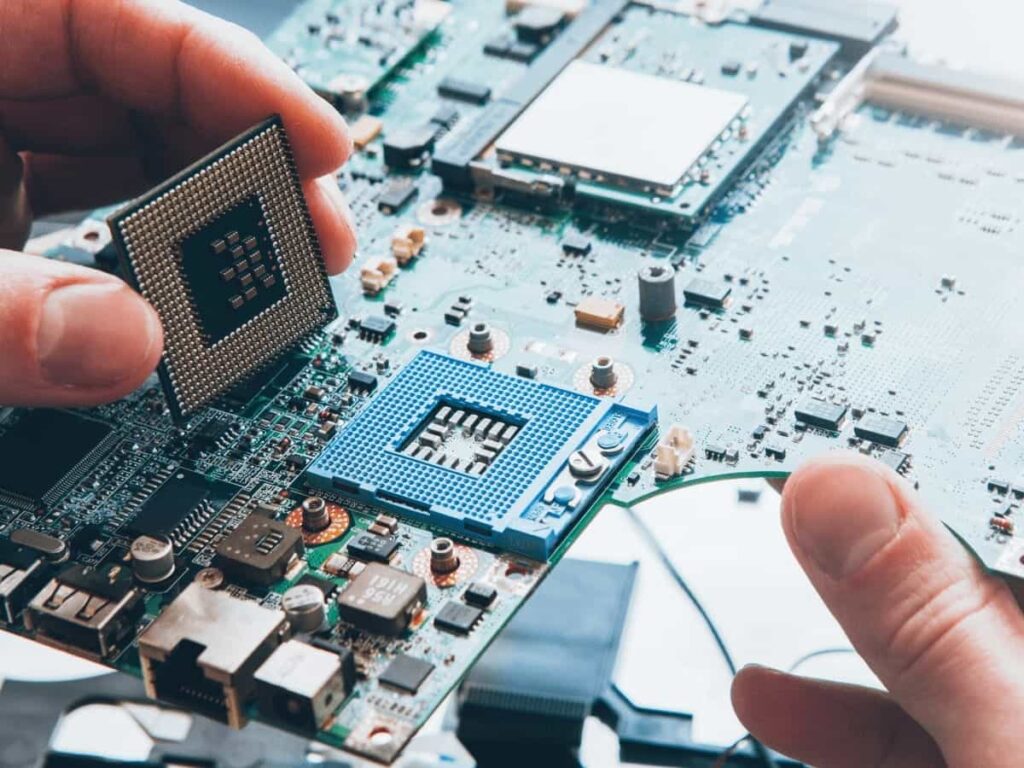
- Reduced Performance: Bent CPU pins can disrupt the electrical connections between the CPU and the motherboard, leading to reduced performance over time. This may manifest as slower processing speeds, increased latency, and decreased system responsiveness.
- Overheating: Poor electrical connectivity caused by bent pins can result in inadequate heat dissipation from the CPU. Over time, this can lead to overheating, potentially causing thermal throttling, system instability, or even permanent damage to the CPU and motherboard components.
- Data Corruption: Bent CPU pins may interfere with data transmission between the CPU and other system components. This can result in data corruption, leading to errors, system crashes, or data loss over time.
- Hardware Failure: If left untreated, bent CPU pins can exacerbate electrical issues within the system, increasing the risk of hardware failure. Components such as the CPU, motherboard, and memory modules may become damaged or malfunction, requiring costly repairs or replacements.
- Intermittent Connectivity Issues: Bent CPU pins can cause intermittent connectivity issues with peripherals such as graphics cards, RAM modules, and expansion cards. This can lead to sporadic hardware detection problems, device disconnections, or failure to boot reliably.
- Long-Term System Instability: The cumulative effects of bent CPU pins can result in long-term instability. Frequent crashes, freezes, or unexpected shutdowns may occur due to compromised electrical connections, making the system unreliable for everyday use.
Can Bent CPU Pins Affect CPU Frequency and Boost?
Yes, bent CPU pins can affect CPU frequency and boost. When pins are bent, they may not correctly contact the motherboard, leading to performance issues and decreased frequency.
The PC should still at least TURN ON with a few bent CPU pins right?
While a PC may still turn on with a few bent CPU pins, it can lead to connectivity issues and affect performance over time, potentially causing system instability and other complications during operation.
Bent CPU Socket Pins, will this affect CPU performance?
Bent CPU socket pins can significantly impact CPU performance by disrupting the electrical connection between the CPU and motherboard, resulting in decreased processing power, slower speeds, and potential system crashes.
Bent CPU pin, could this cause major issues?
Yes, a bent CPU pin can cause significant issues such as intermittent crashes, overheating, and potentially permanent damage to the CPU or motherboard, leading to costly repairs or replacements.
If the CPU fits in the socket with slightly bent pins, is it still okay?
If the CPU fits with slightly bent pins, it may still work initially, but it’s not advisable as it can lead to unstable performance, decreased CPU functionality, and potential hardware damage, necessitating careful handling and inspection.
What happens if CPU socket pins are bent?
Bent CPU socket pins can disrupt the connection between the CPU and motherboard, leading to issues like system instability, boot failures, and performance degradation. These issues ultimately impact the computer system’s overall functionality and reliability.
Can Bend Pins on a Motherboard Socket damage my CPU
Yes, bend pins on a motherboard socket can damage your CPU, leading to connectivity issues, overheating, and even permanent damage if not addressed promptly.
Can a cpu still post and boot with some bent pins?
A CPU can still post and boot with some bent pins, but it may result in unstable performance, system crashes, and long-term damage to the CPU.
Can bent Motherboard pins cause damage to my CPU or GPU?
Bent motherboard pins can indeed cause damage to both the CPU and GPU, leading to performance issues, system instability, and potential hardware failure if not rectified.
Can an AMD Processor still be functional even if some pins were bent?
An AMD processor may still function with some bent pins, but it can lead to connectivity issues, decreased performance, and potential damage to the CPU or motherboard over time.
Will a processor socket with bent pins still work?
While a processor socket with bent pins may still work initially, it can lead to poor contact, system instability, and potential hardware damage, requiring careful inspection and possible repair.
Are these CPU pins bent on this motherboard?
Identifying whether CPU pins are bent on a motherboard is crucial, as it can affect system performance, stability, and longevity, necessitating thorough examination and corrective action if needed.
Is it safe to use a CPU with slightly bent pins in the socket?
Using a CPU with slightly bent pins in the socket is generally unsafe, as it can lead to poor connectivity, overheating, and potential damage to the CPU or motherboard.
Will bent CPU pins affect my computer motherboard
Bent CPU pins can affect your computer motherboard by disrupting the connection between the CPU and motherboard, leading to performance issues, system instability, and potential hardware damage.
CPU Bent Pins Symptoms
Symptoms of CPU bent pins include system crashes, error messages related to CPU or motherboard issues, inconsistent performance, and overheating, indicating the need for inspection and possible repair.
Can you fix bent CPU pins
Bent CPU pins can sometimes be fixed using delicate methods, such as a mechanical pencil or credit card, but this is risky and may require professional assistance to avoid further damage.
Bent CPU pins No display
Bent CPU pins causing no display are a common issue. They indicate a poor connection between the CPU and motherboard and require careful inspection and possible repair or replacement.
How to not bend CPU pins
To avoid bending CPU pins, handle the CPU with extreme care during installation and removal, ensuring proper alignment and avoiding any forceful movements that could damage the pins.
Can CPU pins be replaced?
Yes, CPU pins can be replaced, but it’s a delicate process that requires specialized tools and expertise, often best left to professional technicians to ensure proper installation and functionality.
Does bent CPU pins affect performance?
Bent CPU pins can significantly affect performance by disrupting the connection between the CPU and motherboard, leading to system instability, decreased processing power, and potential hardware damage.
Should I buy a CPU with bent pins?
Buying a CPU with bent pins is not advisable as it can indicate mishandling or potential damage, which may affect performance and longevity, potentially leading to costly repairs or replacements.
Will a motherboard boot with bent pins?
While a motherboard may boot with bent pins, it’s not recommended as it can lead to unstable performance, system crashes, and potential hardware damage, necessitating careful inspection and possible repair.
Can CPU pins be replaced?
Yes, CPU pins can be replaced, but it’s a delicate process that requires specialized tools and expertise, often best left to professional technicians to ensure proper installation and functionality.
See Also: Cannot Pin ‘Torch.Cuda.Longtensor’ Only Dense CPU Tensors Can Be Pinned
Conclusion
Final Words,
Bent CPU pins can lead to hardware errors, impacting computer performance. Minor bends may not affect functionality, but severe bending should be promptly addressed. Professional repair may be necessary for extensive damage.
Common Questions
1. What Causes CPU Pins To Bend?
CPU pins can bend due to mishandling during installation, shipping without adequate protection, or manufacturing defects.
2. Can Bent CPU Pins Lead To Permanent Damage?
Yes, bent CPU pins can impair electrical conductivity and permanently damage the CPU and motherboard if left untreated.
3. Is It Safe To Straighten Bent CPU Pins?
While it’s possible to straighten bent CPU pins, it requires precision and caution to avoid further damage.
4. How Much Does Professional Repair For Bent CPU Pins Typically Cost?
The cost of professional repair varies depending on the extent of the damage and the technician’s rates, but it can range from relatively inexpensive to more costly for complex cases.
5. Are There Any Software Solutions To Compensate For Bent CPU Pins?
Although software solutions may be available, they are unlikely to offset the impacts of bent CPU pins completely and might not offer a dependable long-term fix.
6. Does CPU warranty cover bent pins?
CPU warranty typically does not cover bent pins, which are considered physical damage resulting from mishandling or improper installation rather than a manufacturing defect.
7. Is it okay to touch CPU pins?
It’s not recommended to touch CPU pins directly, as oils and debris from fingers can interfere with the electrical connection and potentially damage the pins.
8. Would bent CPU pins affect performance? Or is it a black and white kind of thing, it either works or doesn’t?
Bent CPU pins can affect performance but can be a clearer-cut issue. Minor bending may cause intermittent issues or reduced performance, while severe bending can lead to complete system failure.
9. I unseated my CPU today and there are bent pins in the socket and damage to the CPU. FML
Discovering bent pins in the CPU socket and damage to the CPU can be frustrating, as it may require costly repairs or replacements. This highlights the importance of careful handling during CPU installation and removal.
10. Can a couple (1-4) bent CPU pins cause my computer to not boot at all? The green power light at the back of the PC turns on but when I press the power button nothing at all happens, nothing starts up.
Yes, even a few bent CPU pins can prevent the computer from booting correctly. They disrupt the electrical connection between the CPU and motherboard, failing to initialize the system when powered on.
Also Read
- How To Reset Overclock CPU – Improve CPU Speed In 2024!
- Why Is My CPU Not Being Utilized – Troubleshoot CPU Issues!
- No Or Unknown CPUfreq Driver Is Active On This CPU – Fix!

Hi everyone, Johns Jack here, your approachable tech aficionado! I’m passionate about CPUs and thrive on keeping up with the newest tech developments. Join me as we delve into the dynamic realm of technology! Visit: Techy Impacts

