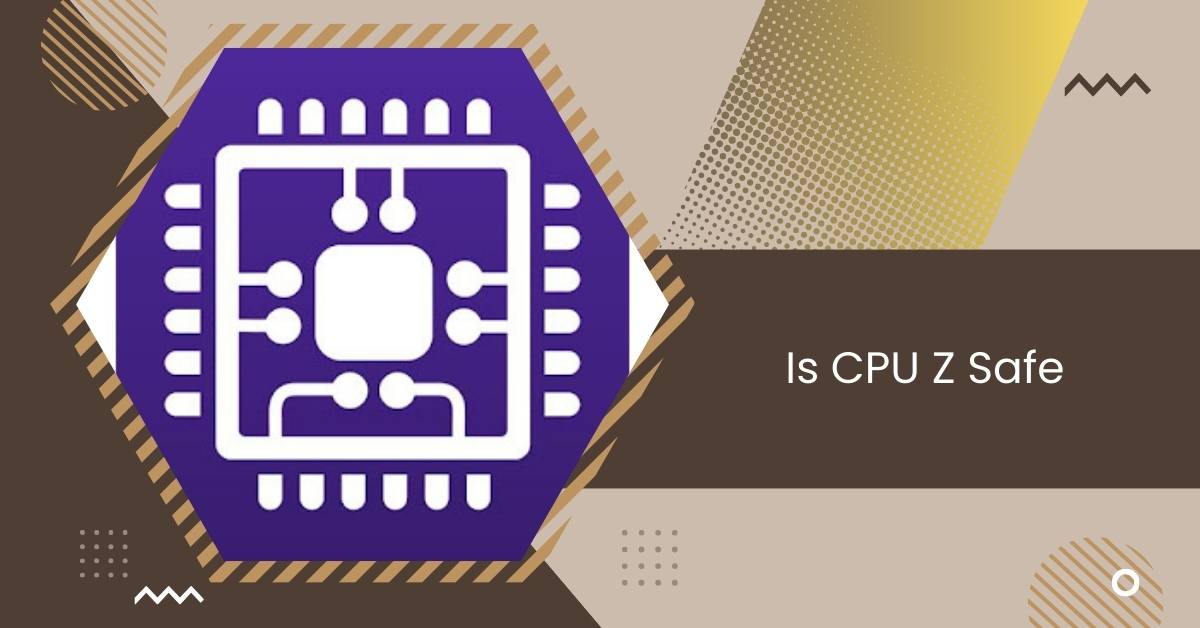CPU-Z is a widely used utility program designed to provide detailed information about various components of a computer system.
Yes, CPU-Z is considered safe for use. It’s a trusted freeware tool for gathering hardware information without causing system infections or privacy issues. Both CPU-Z and GPU-Z are widely recognized as safe software options.
In this article, we delve into the safety aspects of CPU-Z, exploring its features, advantages, Benefits, and “CPU-Z virus.”
Is CPU-Z Safe to Use?
People often need help with whether it’s safe to download software from the internet. They may wonder if CPU-Z is safe because it’s a third-party application. But many PC users around the world trust CPU-Z. They’ve found it to be reliable and secure to use.
1. Understanding Concerns about Safety
Even though lots of people use CPU-Z, some still worry if it’s safe. It’s understandable, considering how often bad stuff pretends to be good software. So, looking into these worries and seeing if CPU-Z is secure is essential.
2. Verifying the Authenticity of CPU-Z
To check if CPU-Z is safe, you can ensure it’s the real deal. CPU-Z is made by a trusted company called CPUID, which is known for making helpful software.
You can download CPU-Z straight from CPUID’s official website or from trusted places like CNET and Softonic. Getting CPU-Z from a reliable source lowers the chance of getting a fake or harmful version.
3. Risks Associated with Downloading Software
Although CPU-Z is generally safe, downloading it from unofficial or untrustworthy sources can be risky. Some websites might have altered versions of CPU-Z with malware or annoying ads. To stay safe, it’s best to be careful and avoid downloading software from places you don’t know or trust.
Read Also: Pinnacle Raven Or Summit Ridge CPU – All You Need To Know!
How to Ensure Safety When Using CPU-Z
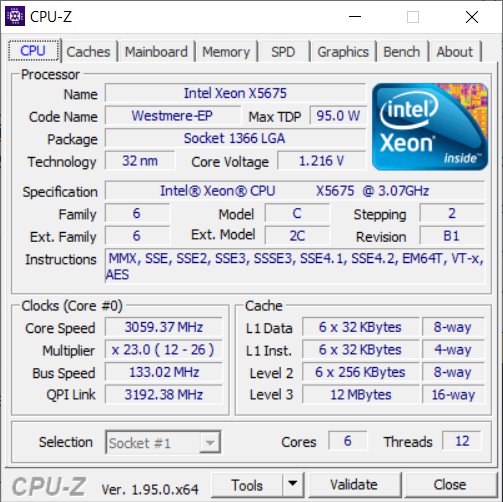
To make sure CPU-Z is safe, users can do a few things before downloading and using it:
1. Downloading from Official Sources
The safest way to obtain CPU-Z is by downloading it from the official CPUID website. By accessing the software directly from the source, users can be confident that they are getting the authentic version of CPU-Z without any modifications or alterations.
2. Scanning for Malware and Viruses
Users should conduct a thorough antivirus scan before installing CPU-Z or any other software to detect and remove any potential threats.
Most antivirus programs offer real-time protection and on-demand scanning capabilities, helping users safeguard their systems against malware and viruses.
3. Understanding the Permissions Required by CPU-Z
When installing CPU-Z, users should pay attention to the permissions requested by the software. CPU-Z requires specific system-level permissions to access hardware information and perform its functions effectively.
However, users should be cautious of any suspicious or excessive permissions requested by the software, as they could indicate malicious intent.
Read Also: Soft Lockup CPU Stuck – Step By Step Guide In 2024!
Benefits of Using CPU-Z
- Hardware Identification: CPU-Z accurately identifies various hardware components installed in your computer, including the processor, motherboard, graphics card, and memory modules.
- Detailed Information: It provides detailed information about each hardware component, such as model number, clock speeds, voltages, and sensor data, aiding in system diagnostics and upgrades.
- Real-Time Monitoring: CPU-Z offers real-time monitoring of critical system parameters like CPU usage, temperature, and voltage, allowing users to keep track of system performance and stability.
- Compatibility Checking: It helps users verify hardware compatibility when upgrading or building a new system, ensuring seamless integration of components for optimal performance.
- Overclocking Support: CPU-Z provides essential information for overclocking enthusiasts, allowing them to tweak settings for CPUs, GPUs, and memory modules to achieve higher performance levels.
- System Stability Testing: With CPU-Z, users can conduct system stability tests to assess the reliability of overclocked configurations and identify potential issues before they cause system crashes or instability.
- BIOS Information: It displays detailed BIOS information, including manufacturer, version, and release date, facilitating BIOS updates and troubleshooting compatibility issues.
- Portable Version: CPU-Z offers a portable version that can be run directly from a USB drive, making it convenient for system diagnostics and hardware monitoring on multiple computers.
- Low Resource Usage: CPU-Z is a lightweight application that consumes minimal system resources, ensuring it doesn’t interfere with other tasks or impact system performance during operation.
- Free of Cost: One of its most significant benefits is that CPU-Z is free, allowing users to access powerful system diagnostic and monitoring capabilities without any financial investment.
What is CPUID CPU-Z?
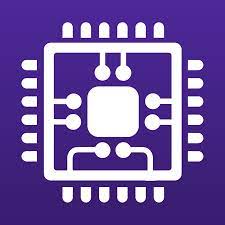
CPU-Z is a free tool that gathers information about your computer’s main parts, like the processor. It details the processor’s name, manufacturer, and technical specifications.
It can also check if your processor is running faster than usual. CPU-Z also provides information about your processor’s power usage, connection width, and other technical details about your computer’s memory.
Unlike some programs, you don’t need to install CPU-Z every time you use it, which makes it faster and more reliable.
CPUID creates CPUID CPU-Z 1.61. It comes with three files and takes up about 3.67 MB of space when installed.
Most users have Windows 7 or Windows XP. It’s popular in the United States, Germany, and the Czech Republic.
Read Also: Corespotlightd High CPU – Boost Core Spotlight Performance!
What kind of is “CPU-Z virus”?
The term “CPU-Z virus” is used for bad stuff pretending to be the actual CPU-Z software, a helpful program for checking your computer’s details. Sometimes, crooks use the name and look of real programs to trick people into downloading harmful stuff.
One example of the “CPU-Z virus” is a fake version of CPU-Z meant to sneak into computers and steal information. This sneaky scheme has been spotted in ads on Google that trick people into downloading it.
How did “CPU-Z virus” infiltrate my computer?
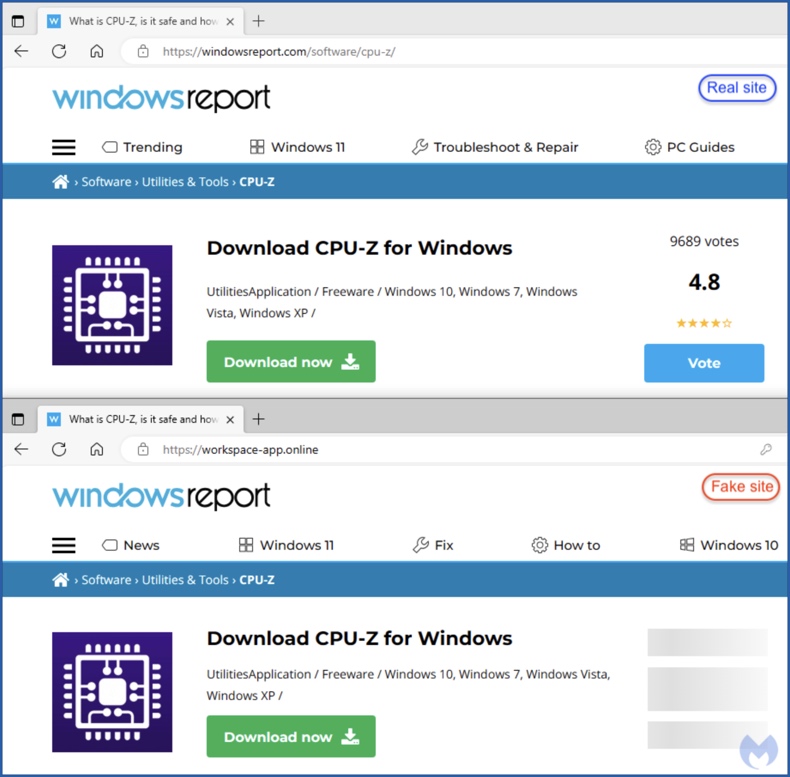
As mentioned, bad guys often spread their harmful software using sneaky tactics like malvertising and SEO poisoning.
Sometimes, people unknowingly download harmful programs from sketchy places like free software websites, file-sharing networks, and other untrustworthy sources.
They also use spam, like emails, messages, and social media posts, to trick people into downloading their bad stuff. Sometimes, even pirated software or tools for illegally activating products can contain malware or other unwanted programs.
How to avoid installation of malware?
It’s essential to be careful when you’re online because dangerous stuff can look normal. For instance, ads that pop up and notifications from your browser might seem harmless, but they can take you to risky websites. These sites might have malware (which can harm your computer), scams, gambling, adult content, or other bad stuff.
- To stay safe:
- Please pay attention to the web addresses (URLs) and be cautious about clicking on them.
- Only download things from official and trusted sources.
- When installing something, read the terms carefully, explore your options, and choose “Custom/Advanced” settings. This lets you say no to extra apps, extensions, and tools that might be harmful.
- Make sure to activate and update your programs using the right tools. Only trust updates from places you’re confident about because they might contain malware.
- It’s essential to have good antivirus software on your computer and to keep it updated. This software helps find and remove threats.
- If you think your computer might already be infected, you should run a scan with a program like Combo Cleaner Antivirus for Windows to eliminate any malware.
Remember, there’s a big difference between real websites and fake ones. Always be cautious, especially when dealing with anything related to security.
Read Also: Docker Incompatible CPU Detected: Check Compatibility – 2024
Features of CPU-Z
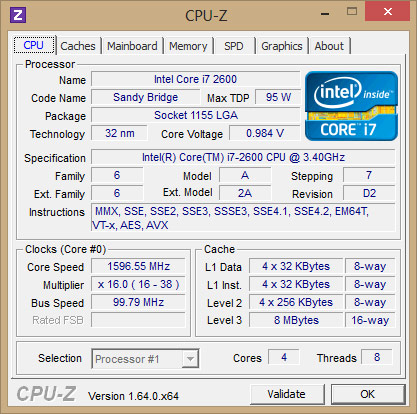
- Detailed CPU Information: CPU-Z provides comprehensive details about the central processing unit (CPU), including model, architecture, clock speed, and cache size.
- Memory Information: It offers insights into your system’s memory, such as type, size, speed, and timings, aiding in memory optimization and troubleshooting.
- Mainboard Information: CPU-Z reveals crucial details about your motherboard, including manufacturer, model, chipset, and BIOS version, facilitating hardware compatibility checks and upgrades.
- Cache Information: It provides in-depth information about your CPU’s cache hierarchy, including levels (L1, L2, and L3) and sizes, aiding in understanding and optimizing cache performance.
- Real-time Monitoring: CPU-Z allows users to monitor their system’s performance in real time, enabling them to track CPU usage, temperature, and other vital metrics for performance optimization and troubleshooting.
Advantages of CPU-Z
- Comprehensive Hardware Information: CPU-Z provides detailed information about various hardware components of a computer system, including the CPU, memory, motherboard, and cache, enabling users to understand their system configuration thoroughly.
- Real-time System Monitoring: With CPU-Z, users can monitor their system’s performance in real-time, allowing them to track CPU usage, temperature, and other vital metrics, aiding in performance optimization and troubleshooting.
- Overclocking Assistance: CPU-Z offers valuable assistance for enthusiasts interested in overclocking their hardware by providing essential information about the CPU, memory, and motherboard, helping users optimize settings for improved performance.
- Troubleshooting Support: When encountering hardware or compatibility problems, CPU-Z’s detailed reports can help diagnose the root cause quickly, facilitating efficient troubleshooting and resolution.
- Easy Accessibility and User-friendly Interface: CPU-Z features a straightforward and intuitive interface, making it accessible to novice and advanced users. Its ease of use allows users to gather hardware information quickly and efficiently without technical expertise.
How do I know CPU-Z app on my smartphone view in the thermal temperature is overheat or average temperature?
Look at the temperature reading on your smartphone’s CPU-Z app to check if it shows the thermal temperature as overheating or normal. If it’s too high, it’s overheating; if it’s within the normal range, it’s fine.
[Protip] Do not install CPU-Z
[Protip] It’s advisable to avoid installing CPU-Z as it may not be necessary for your needs and could potentially cause complications or issues with your device.
CPUID-CPU-Z randomly appeared on my pc
CPUID-CPU-Z may have randomly appeared on your PC due to a previous installation or through bundled software. You can uninstall it if you don’t need it or need clarification on its origin.
Read Also: CPU Flex Ratio Override – Upgrade CPU Flex Settings – 2024!
CPU-Z again with trojan?
If CPU-Z shows signs of a trojan, taking immediate action is crucial. Run a reputable antivirus scan to detect and remove any malicious software. Additionally, avoid downloading programs from untrustworthy sources in the future.
Cpuid and CPU-Z — is it a trojan?
There have been cases where CPUID or CPU-Z were flagged as trojans by antivirus software due to false positives. Ensure you download these programs from official sources to minimize any potential risks.
Is CPU Z safe to run on Windows 11 Home? and will it be stable?
Yes, CPU-Z is safe to run on Windows 11 Home. It’s a stable program widely used for hardware monitoring and diagnostics. Just download it from the official website to avoid any potential risks.
What is CPU Z used for?
CPU-Z gathers detailed information about a computer’s hardware components. It provides data on the CPU, motherboard, memory, and other components, aiding in system monitoring, diagnostics, and troubleshooting.
Read Also: Print Filter Pipeline Host High CPU – Resolve Now In 2024!
What information does the CPU Z freeware program provide?
The CPU-Z freeware program provides detailed information about a computer’s hardware components. It includes data on the CPU, motherboard, memory, and other components, aiding in system monitoring and diagnostics.
What is ROG CPU Z?
ROG CPU-Z is a specialized version of the CPU-Z software explicitly designed for ASUS Republic of Gamers (ROG) motherboards. It provides detailed information about ROG systems’ hardware components.
CPU-Z: completely legit?
Yes, CPU-Z is entirely legitimate. It’s a widely used and trusted software for gathering information about computer hardware components. However, download it from official sources to avoid any potential risks.
Is it safe to run the CPU-Z utility on a tablet PC?
Yes, it’s generally safe to run the CPU-Z utility on a tablet PC. CPU-Z is designed to gather hardware information, and using it on a tablet should pose no significant risks as long as the device is compatible.
Is CPU-Z accurate
Yes, CPU-Z is generally accurate in providing hardware information. Many users widely use and trust it for its reliability in reporting details about the CPU, motherboard, memory, and other components.
Read Also: Will Bent CPU Pins Affect My Computer? – Fix Bent CPU Pins!
Is CPUID safe
Yes, CPUID is generally safe. It’s a reputable company that produces CPU-Z and other hardware-related software tools. However, to ensure safety, it’s essential to download software from official sources.
Is CPU-Z a good stress test?
CPU-Z is not primarily designed as a stress test tool. While it can provide some information about system performance, it’s better to use dedicated stress testing software for thorough evaluations.
Do I need CPU-Z?
Whether you need CPU-Z depends on your specific requirements. It helps monitor hardware information, but you may need more detailed insights into your system components.
Can CPU-Z be spoofed?
CPU-Z itself cannot be spoofed as it is a legitimate software tool. However, malicious individuals may attempt to create fake versions of CPU-Z to distribute malware. Always download from trusted sources.
Is GPU Z safe to download?
Yes, GPU-Z is generally safe to download. It’s a reputable software tool for monitoring graphics card information. However, to avoid any potential risks, it’s essential to download it from official sources.
Can GPU-Z detect fake AMD GPU?
GPU-Z can detect some indicators of a fake AMD GPU, such as inconsistencies in hardware specifications. However, it’s not foolproof, and other methods may be needed to confirm the graphics card’s authenticity.
Does CPU-Z show GPU?
No, CPU-Z primarily provides information about a computer’s CPU, motherboard, memory, and other hardware components. It does not directly show information about the GPU.
Read Also: 3060 CPU Bottleneck – Upgrade For Better Gaming In 2024!
Conclusion
CPU-Z is a safe and user-friendly tool for gathering detailed hardware information, offering real-time monitoring and overclocking assistance without posing any risks to your system.
Users can confidently utilize its benefits for system optimization and troubleshooting by downloading from official sources and exercising caution online.
Related Questions
1. Is CPU-Z free to download?
Yes, CPU-Z is available for free download from its official website.
2. Can CPU-Z harm my computer?
No, CPU-Z itself is not harmful. However, downloading it from untrusted sources may expose you to malware.
3. Does CPU-Z work on all operating systems?
CPU-Z primarily targets Windows-based systems, but there are alternative versions for Linux and Android.
4. Is CPU-Z legal to use?
Yes, CPU-Z is legal software developed by CPUID and is widely used by computer enthusiasts and professionals.
5. Can CPU-Z help with system optimization?
Yes, CPU-Z provides valuable insights for optimizing system performance, especially for tasks like overclocking.
6. Is it safe to download CPU-Z?
It’s safe to download CPU-Z from official sources like the CPUID website or trusted platforms such as CNET or Softonic. These sources provide genuine software without any malware or security risks.
7. Is CPU-Z any good?
CPU-Z is highly regarded as a reliable utility for gathering detailed hardware information. Its user-friendly interface, real-time monitoring, and overclocking assistance make it a valuable tool for optimizing system performance.
8. Is CPU-Z malware?
No, CPU-Z itself is not malware. However, downloading it from unofficial or untrustworthy sources may pose a risk of obtaining a modified version bundled with malware. It’s crucial to download CPU-Z from reputable sources to ensure safety.
9. Is CPU-Z benchmark safe?
Yes, the CPU-Z benchmark is generally safe to use. It’s a widely used tool for assessing system performance and stability without causing harm to your computer. However, it’s essential to download it from official sources to avoid potential risks.
Also Read
- IS 50 DEGREES CELSIUS HOT FOR A CPU – Complete Guide!
- What Should My CPU Temp Be At Idle – Check Idle CPU Temps!
- Why Is My CPU Usage So Low While Gaming: Fix Issues – 2024

Hi everyone, Johns Jack here, your approachable tech aficionado! I’m passionate about CPUs and thrive on keeping up with the newest tech developments. Join me as we delve into the dynamic realm of technology! Visit: Techy Impacts