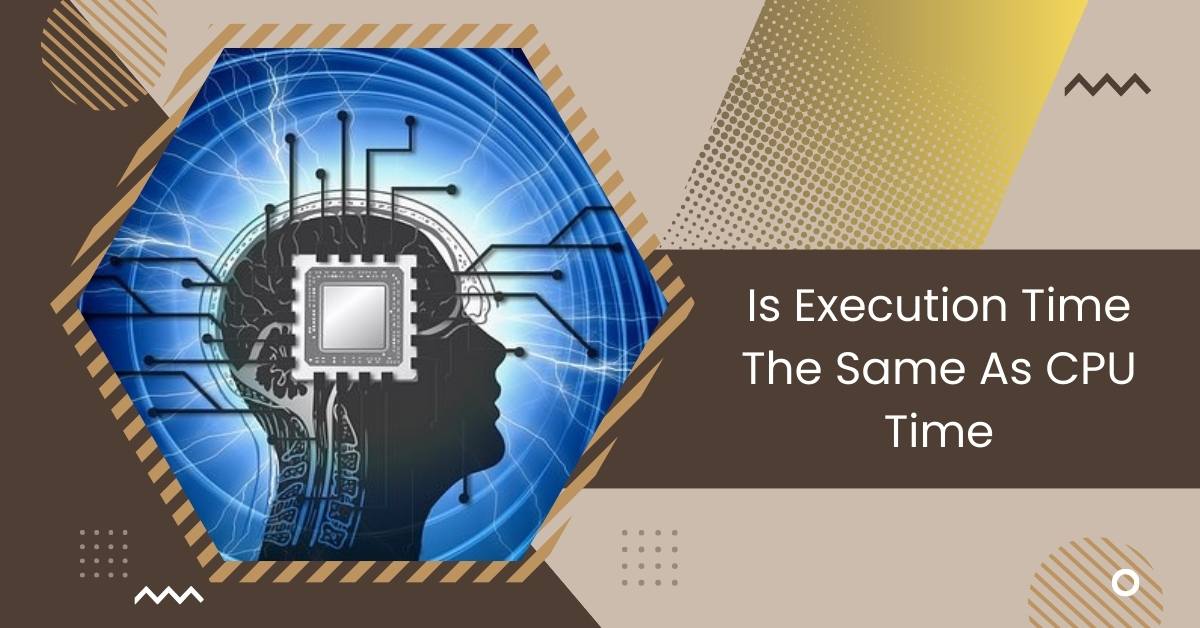In computer science, when we talk about how programs run, we use two important terms: Execution Time and CPU Time. It’s really important for developers, system administrators, and anyone trying to make software work better to know how these two things are related.
Execution time and CPU time are not the same. While execution time is a process’s total time, CPU time specifically measures the processor resources used. The terms may have differences, especially when considering factors like waiting periods and external resource dependencies.
Let’s explore what Execution Time and CPU Time mean and why they matter. This will help us understand how they work together to make software perform well.
Definition Of Execution Time
Execution time refers to the total duration taken for a program or task to complete its execution, encompassing all activities from start to finish, including processing, I/O operations, and waiting for resources.
Definition Of CPU Time
CPU time refers to the time the CPU spends executing a program’s instructions. It excludes time spent waiting for I/O operations or other system resources and is divided into user CPU time and system CPU time.
The Importance Of Understanding The Relationship Between Execution Time And CPU Time
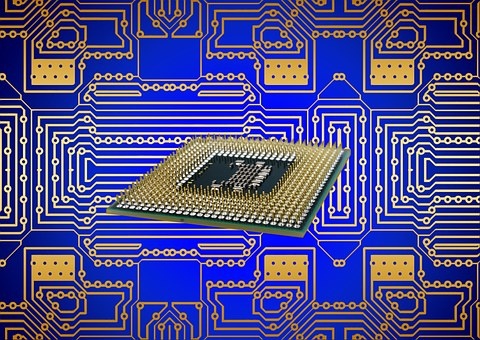
Understanding how Execution Time connects with CPU Time has important effects in areas such as software development and improving systems:
1. Benchmarking Performance:
When evaluating computing methods, considering both Execution Time and CPU Time is crucial. It helps determine efficiency by analyzing the time taken and CPU utilization, guiding the selection of optimal approaches.
2. Troubleshooting Performance Issues:
Understanding the relationship between Execution Time and CPU Time identifies program inefficiencies. By comparing them, developers can optimize CPU usage, address input/output handling, and enhance multitasking capabilities for improved performance.
3. Capacity Planning:
Understanding the link between Execution Time and CPU Time aids resource allocation. System administrators can optimize task distribution based on time analysis, ensuring efficient use of computing power for maximum productivity.
4. Optimizing Software Performance:
Understanding the relationship between Execution Time and CPU Time helps optimize performance. By studying their connection, developers can streamline processes, reduce unnecessary tasks, and maximize CPU efficiency for improved overall speed and effectiveness.
Understanding Execution Time

1. Definition And Concept
Execution time, or runtime, reflects a program’s total task completion duration, encompassing all steps and computations. It evaluates program efficacy, accounting for CPU and other component contributions, crucial for software enhancement and issue resolution.
2. Factors Affecting Execution Time
Many things affect how long a program takes to finish, and it can be a bit complicated. These influences mainly fall into three categories: how detailed the plan is, how much information it deals with, and the limits of the computer’s hardware.
- Algorithmic Complexity: The way a program works, known as its algorithm, is super important for how long it takes to finish. If an algorithm is more complicated, like having lots of loops or repeating actions, it usually takes longer to finish than a simpler one with fewer steps.
- Input Size and Data Characteristics: How much information we put into a program affects how long it takes to finish. Using a lot of data requires more computer power and memory, so it takes more time to complete. Also, how the data is spread out or if there are exceptional cases can make the program work faster or slower.
- Hardware Limitations: The speed of a program depends on the computer it’s on. Factors like processor speed, memory, and data access speed play a role. Developers must consider these things to make programs run faster and more efficiently.
Read: How To Reset Overclock CPU – Improve CPU Speed In 2024!
Exploring CPU Time
1. Definition And Concept
CPU time, also known as processor time, measures the duration the CPU spends actively processing instructions for a program or task. It gauges CPU utilization and guides code optimization for improved software performance.
2. Components Contributing To CPU Time
To understand CPU time, it’s important to look at its main parts. These parts all come together to show how much the computer’s brain (CPU) is being used when a program is running.
- Instruction Execution Time (Clock Cycles): When we talk about CPU time, we look at how long the computer’s brain (CPU) takes to do all the instructions in a program. The more complicated the instructions, the longer it takes. Modern CPUs use tricks to do multiple instructions at once and work faster.
- Memory Access Time (Cache Hits/Misses): Memory access time is another big deal for CPU time, especially with cache hits and misses. When the computer’s brain (CPU) needs data, it looks at different memory levels like registers, caches, and RAM. If the data is in the cache (a fast storage), it’s a quick ‘hit.’ But if it’s not there a ‘miss,’ it takes longer as the CPU fetches the data from higher-level storage.
- Input/Output Operations (I/O): Interacting with devices and doing input/output tasks affects how fast a program runs. Understanding CPU time involves looking at three main things: how instructions work, getting data from memory (cache hits/misses), and dealing with devices (I/O operations). Developers can use this knowledge to make programs run faster.
The Relationship Between Execution Time and CPU Time

1. Similarities Between The Two Concepts
Understanding a program’s efficiency involves assessing both execution time and CPU time. Despite their distinct focuses, they reveal how effectively tasks are completed and resources utilized, aiding program comparison and optimization efforts.
Read: CPU Ratio Offset When Running AVX – Optimize AVX Efficiency!
2. Execution Time As A Measure Of Overall Program Performance
Execution time is how long a program takes to finish its tasks, considering everything the computer does. It’s crucial for assessing real-world performance and predicting task completion. Developers improve program speed by optimizing algorithms and upgrading hardware.
3. CPU Time As A Measure Of Processor Resource Utilization
CPU time measures the processing power a program consumes, focusing on instruction handling. It assesses CPU efficiency but overlooks external wait times. Analyzing CPU time identifies areas for optimization, enhancing program performance and resource utilization.
4. Differences Between Execution Time And CPU Time
Execution time and CPU time differ: the former evaluates the entire program, including all resources, while the latter concentrates solely on the processor’s tasks.
Understanding these disparities aids developers in optimizing programs for enhanced speed and CPU efficiency.
Exploring Real-World Scenarios: Examples where Execution Time ≠ CPU Time
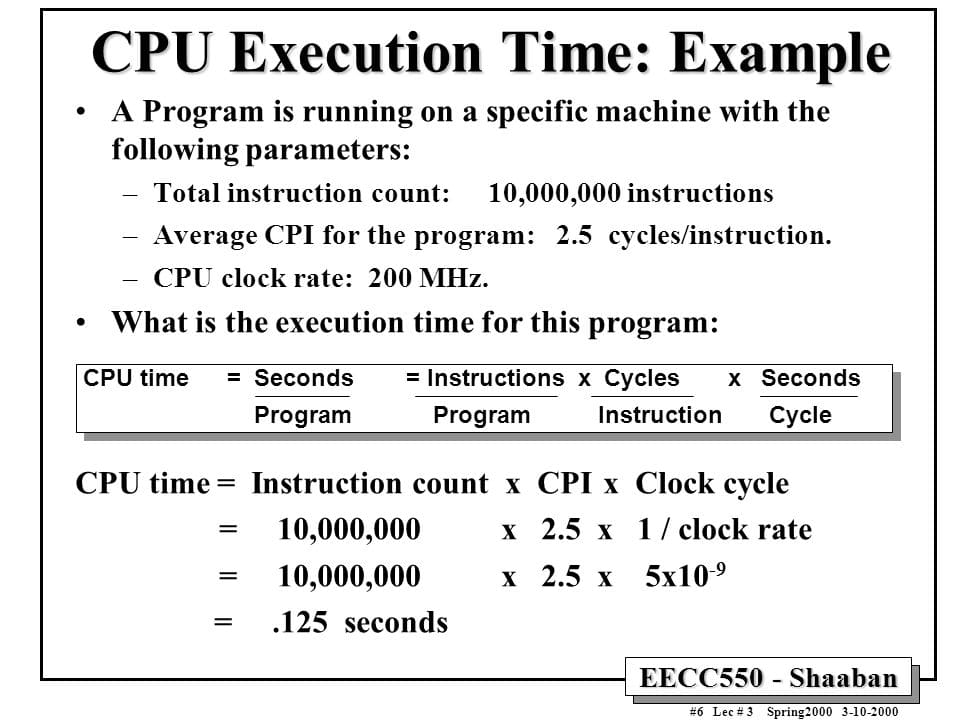
1. Multithreading Or Parallel Processing Scenarios
Multithreading and parallel processing in modern computing speed up tasks by executing them simultaneously across different parts of the computer, despite minimal increase in CPU workload.
2. Waiting For I/O Operations
Waiting for input/output (I/O) operations in programs handling real-world tasks can slow them down. Though the execution time increases due to waiting, CPU time remains low. Techniques like asynchronous I/O or multithreading improve efficiency.
Read: Is It Normal For CPU Clock Speed To Fluctuate – Guideline!
The Role of Operating Systems in Measuring Execution Time vs CPU Time
1. How Operating Systems Track Execution Time
Operating systems use clocks, timers, and counters to measure program run times accurately. These tools help track continuous timing signals, count clock interrupts, and monitor processor events, enabling the OS to determine how long a program takes to finish.
2. How Operating Systems Measure CPU Time
Measuring CPU time is crucial for understanding how well programs use the computer’s processor. Operating systems use tools like timestamp counters to accurately track CPU cycles, considering interruptions like context switches for precise measurements.
Is CPU Time The Same As Execution Time?
No, CPU time measures the time the CPU spends executing a program’s instructions, while execution time encompasses all activities during a program’s execution.
Read: CPU Usage Drops When I Open Task Manager – Ultimate Guide!
Difference Between Response Time, Execution Time, And CPU time
Response time measures the time it takes for a system to respond to a request, execution time tracks the duration of a program’s execution, and CPU time measures the time the CPU executes instructions.
Should CPU Time Always Be Identical Between Executions Of Same Code?
CPU time may vary between executions of the same code due to factors like system load, resource availability, and optimizations, but ideally, it should remain consistent.
In The Response Time Hotspot View, What Is The Difference Between Execution Time And CPU Time?
Execution time in the Response Time Hotspot view reflects the total duration of a method’s execution, while CPU time specifically measures the time spent executing CPU instructions within that method.
System Time Is The Same As Elapsed Time
System time refers to the total time spent by a system processing a task, encompassing both CPU and waiting time, while elapsed time refers to the overall duration from start to finish.
Read: Process Lasso Error Setting Process CPU Affinity – Resolve!
List The Difference Between Wall-Clock Time And Response Time
- Wall-Clock Time: Represents the real-world elapsed time from the start to the end of a process or task.
- Response Time: Denotes the time it takes for a system to respond to a request or input, including processing and waiting periods.
What Is Response Time In Computer Architecture
Response time in computer architecture refers to the duration between sending a request to a system and receiving the first response.
It encompasses all activities involved in processing the request, including memory accesses, I/O activities, and operating system overhead.
Response Time Includes Memory Accesses, I/O Activities And Os Overhead
Response time accounts for the total time spent on memory accesses, input/output operations, operating system overhead, and processing tasks.
It provides a comprehensive measure of system responsiveness, reflecting the overall efficiency of handling requests.
Read: Can I Use CPU Cable For GPU – Check Compatibility – 2024!
What Is Cpu Time Also Known As?
CPU time is also known as processor time, representing the CPU’s time executing a program’s instructions.
What Is The Difference Between CPU Time and Response Time?
- CPU Time: Measures the time the CPU executes a program’s instructions.
- Response Time: Denotes the time it takes for a system to respond to a request or input, encompassing processing, waiting, and queuing times.
What Is The Formula For CPU Execution Time?
The formula for CPU execution time is:
CPU execution time=CPU clock cycles×Clock cycle time
Conclusion
To Summing Up,
Execution Time and CPU Time differ in measuring program performance. Execution Time considers the total duration, including all resources, while CPU Time focuses on active processor engagement. Understanding this relationship is vital for benchmarking, troubleshooting, and optimizing software performance. The article highlights real-world scenarios where these metrics may diverge, emphasizing their significance for developers and system administrators.
Related Questions
1. Is execution time and CPU time the same thing?
No, they are not. Execution time covers the entire duration of a program, including all activities, while CPU time specifically focuses on the time the CPU spends actively processing the program’s instructions.
2. How does optimizing execution time benefit software development?
Optimizing execution time leads to more responsive applications and improved user experience. It allows software developers to create efficient code that performs tasks quickly and reliably.
3. Can CPU time be reduced without affecting execution time?
Yes, by optimizing the CPU’s usage and improving computational efficiency, CPU time can be reduced without necessarily impacting the overall execution time of a program.
4. Are there tools specifically designed for measuring execution time?
Yes, profiling tools like gprof and perf help measure execution time by identifying performance bottlenecks in the code.
5. What role does CPU architecture play in determining CPU time?
CPU architecture influences how efficiently a CPU processes instructions. Understanding the architecture helps developers optimize code to make better use of the CPU’s capabilities.
6. How is Execution Time Measured?
Execution time is typically measured using timing functions or performance profiling tools that record the duration from the start to the completion of a program or process.
7. What is Called Execution Time?
Execution time, also known as runtime or elapsed time, refers to the total duration a program, process, or task takes to complete its execution from start to finish.
8. Is Runtime the Same as Execution Time?
Yes, runtime is synonymous with execution time. Both terms refer to the total time a program or process takes to complete its execution.
9. What is the Actual Execution Time?
The actual execution time is the measured duration it takes for a program or process to execute on a computing system, reflecting the software’s or task’s real-world performance.
Also Read
- CPU Userbenchmark Bias – Investigate CPU Test Equality!
- Is 70c Too Hot For CPU – Understanding CPU Heat In 2024!

Hi everyone, Johns Jack here, your approachable tech aficionado! I’m passionate about CPUs and thrive on keeping up with the newest tech developments. Join me as we delve into the dynamic realm of technology! Visit: Techy Impacts